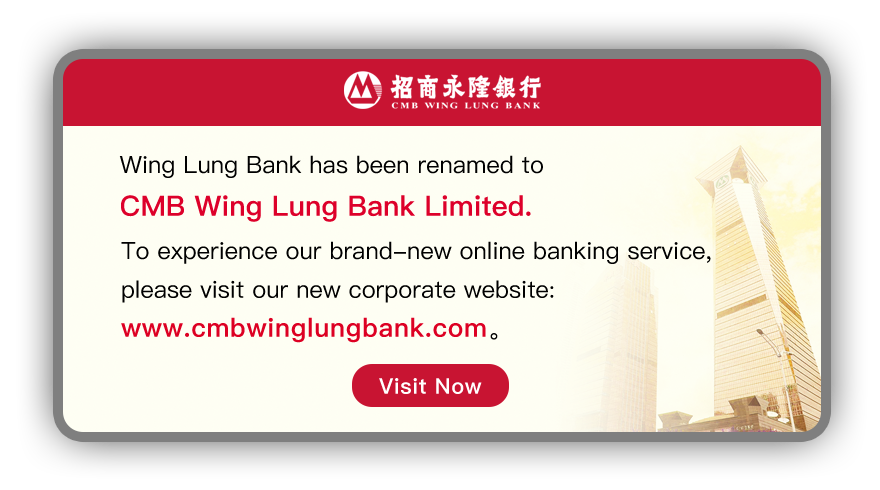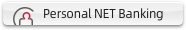Implementation of Two-Factor Authentication Measures for the Use of Investment Services
To enhance the security level of using investment services (including securities and fund trading) and in response to the latest guideline of The Securities and Futures Commission (SFC) and the Hong Kong Monetary Authority (HKMA), CMB Wing Lung Bank Limited ("the Bank") will implement measures of two-factor authentication (2FA). With effect from 21st April, 2018 ("Effective Date"), customers need to login to CMB Wing Lung NET Banking Services, CMBWLB Wintech mobile banking services ("CMBWLB Wintech") and CMB Wing Lung NET Securities Services ("Relevant Channels") with two-factor authentication for the use of the Bank's investment services.
Features of Two-Factor Authentication:
-
Customers are required to login the Relevant Channels with two-factor authentication for execution of all instructions of investment services, such as order placement, account enquiry, Securities Saving Scheme application, IPO subscription, IPO loan subscription, fund trading and bond IPO subscription, etc. (Coverage is updated, please click here for detail)
-
Two-factor authentication uses a combination of two different factors for verifying the identity of user.
|
First Authentication |
+ |
Second Authentication |
= |
Two-Factor Authentication |
|||||
|---|---|---|---|---|---|---|---|---|---|
|
Input Logon ID , |
Use Security Token1 (Activated &
Enabled) |
Login Relevant Channels |
|||||||
|
Biometric Authentication |
Password |
Login Relevant Channels |
|||||||
To enable successful login to the Relevant Channels, customers should ensure they have an applicable Security Token before the Effective Date. If customers need to apply for the Security Token or if the Security Token is malfunctioned or its battery is running low (the word “BATT” is shown), they may visit any branches of the Bank for application or replacement. If customers login by using One-Time Password via SMS, the Bank will send the One-Time Password to the mobile phone number they registered with the Bank. If customers have not registered any mobile phone number with the Bank or would like to update the mobile phone number for receiving the One-Time Password, please click here to download Customer Information Amendment Form, sign and return the original copy to any branches of the Bank.
Should you have any enquiries, please contact the Bank’s Customer Services Hotline at (852) 230 95555.
Remarks:
- Customers have to activate the Security Token of the Bank via CMB Wing Lung NET Banking Services. If the Security Token has been activated but not enabled, customers can login CMB Wing Lung NET Banking Services → Click My Setting → Select Security Token Setting → Select Enable. After enabled the Security Token, customers are required to use it for two-factor authentication to login to the Relevant Channels.
- Customers can validate the registered mobile phone number by login CMB Wing Lung NET Banking Services → Click My Setting → Select Change of Personal Information. After the validation, customers can choose to change other personal information. If no change of other personal information is needed, customers can select other services or logout.
- The validation of mobile phone number is provided free of charge by the Bank. However, customers are advised to check their mobile phone network service provider whether any service fee will be charged for receiving such SMS. The Bank will not be liable for the relevant charge.
- If there is any difference between the mobile phone number registered with the Bank and the mobile phone number registered for the Securities SMS Notification Services (for receiving stock trade execution result and IPO allotment result) by a customer, the Bank will send the One-Time Password to the mobile phone number registered with the Bank by the customer. If customer has to change the mobile phone number for receiving One-Time Password, please click here to download Customer Information Amendment Form sign and return the original copy to any branches of the Bank.
- The Bank's One-Time Password sent via SMS will not be forwarded even though customers have enabled "SMS Forwarding" service provided by the mobile phone network service provider.
- If customers are unable to use the Security Token or One-Time Password sent via SMS for two-factor authentication to login to the Relevant Channels, they may perform securities trading through CMB Wing Lung Automated Securities Trading Services, any branches of the Bank and Manned Securities Services Trading Hotline. Besides, customers may enquire or conduct wealth management services by contacting the relationship managers of the Bank.