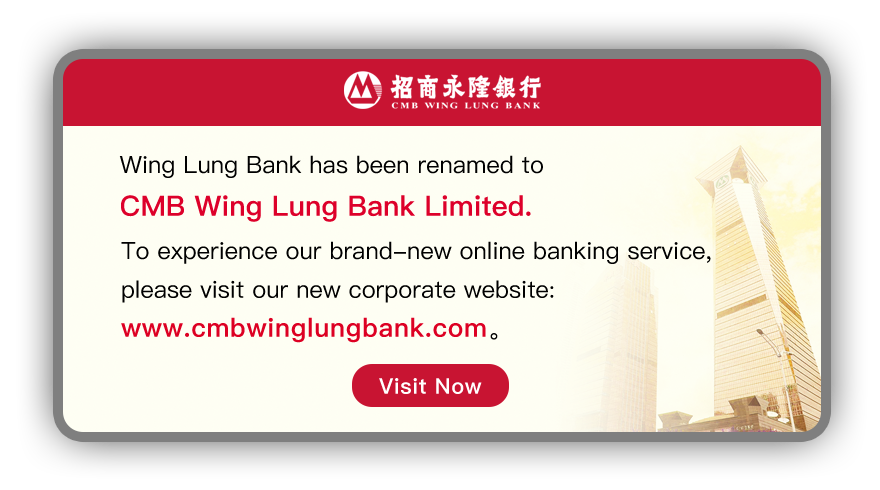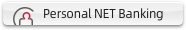Implementation of Two-Factor Authentication Measures for the Use of Mobile Securities App Services (Revised version on 16th April 2018)
To enhance the security level of using Mobile Securities App Services and in response to the latest guideline of The Securities and Futures Commission (SFC) and the Hong Kong Monetary Authority (HKMA), CMB Wing Lung Bank Limited (“the Bank”) will implement measures of two-factor authentication.
Features of Two-Factor Authentication:
-
Customers are required to login the Mobile Securities App Services with two-factor authentication for execution of all instructions of securities services, such as order placement, account enquiry and order status enquiry.
-
Two-factor authentication uses a combination of two different factors for verifying the identity of user.
|
First Authentication |
+ |
Second Authentication |
= |
Two-Factor Authentication |
|||||
|---|---|---|---|---|---|---|---|---|---|
|
Input Logon ID and Transaction Password |
Use Security Token |
Login Mobile Securities App Services |
|||||||
For Mobile Securities App Services, the Bank will implement two-factor authentication in two stages:
-
First Stage: Soft launch from 13th April 2018 to 20th April 2018
-
Customers who have already registered for Mobile Securities App Services1 can login to CMB Wing Lung NET Banking Services to set up their Transaction Password2 to login Mobile Securities App Services. After setting up the Transaction Password, customers can login to the new version of Tencent Portfolio (applicable to iOS & Android version)3 with two-factor authentication. If customers choose not to set up Transaction Password at the moment, they can still login to the old version of Tencent Portfolio (only applicable to iOS version)4 with existing method (by using Logon ID and Security Token).
-
Customers who newly register for Mobile Securities App Services are required to set up Transaction Password with an activated and enabled Security Token5 during the registration. Customers can use two-factor authentication to login to the new version of Tencent Portfolio after the registration is completed.
-
-
Second Stage: Official Launch with effect from 21st April 2018
All customers previously registered or newly registered for Mobile Securities App Services are required to set up Transaction Password via CMB Wing Lung NET Banking Services and use two-factor authentication to login to new version of Tencent Portfolio.
Should you have any enquiries, please contact our Customer Services Hotline at (852)230 95555.
Remark:
- At present, Mobile Securities App Services of the Bank includes Tencent Portfolio only.
- The setting up of Transaction Password can only be done through the Chinese version of CMB Wing Lung NET Banking Services, please click here to refer to the Chinese version guideline for setting up the Transaction Password.
- The new version of Tencent Portfolio is 5.12.5 or above for iOS and 5.12.3 or above for Android.
- To login the old version of Tencent Portfolio with existing method (by using Logon ID and Security Token) is only applicable for iOS 5.12.5 or below.
- Customers have to activate the Security Token of the Bank via CMB Wing Lung NET Banking Services. If the Security Token has been activated but not enabled, customers can login CMB Wing Lung NET Banking Services →Click My Setting→Select Security Token Setting→Select Enable. After enabled the Security Token, customers are required to use it for two-factor authentication to login to Mobile Securities App Services.
- If customers are unable to use two-factor authentication to login to Mobile Securities App Services from 21st April 2018 onwards, they may trade securities through CMB Wing Lung Automated Securities Trading Services, Manned Securities Services Trading Hotline and any branches of the Bank.