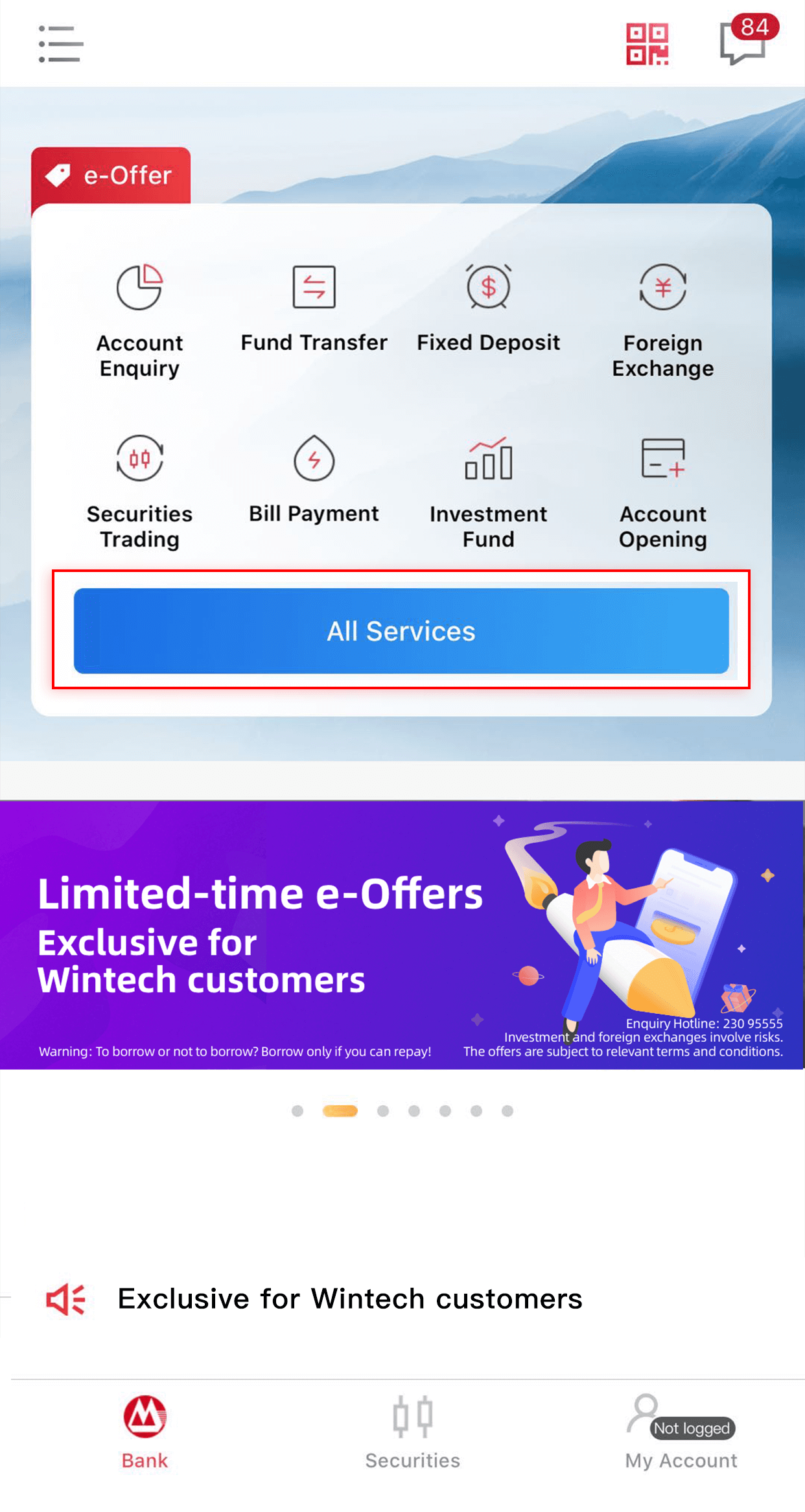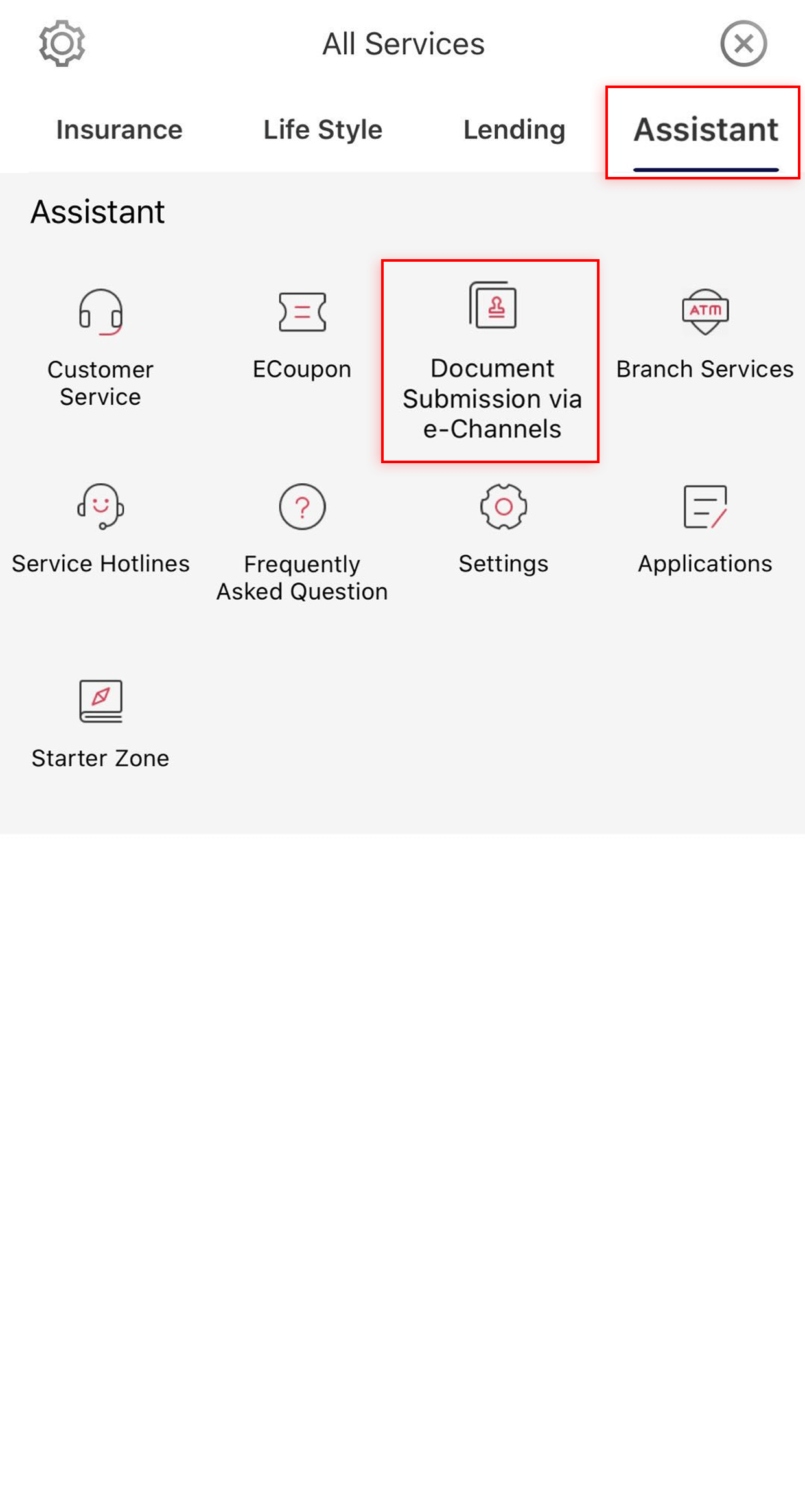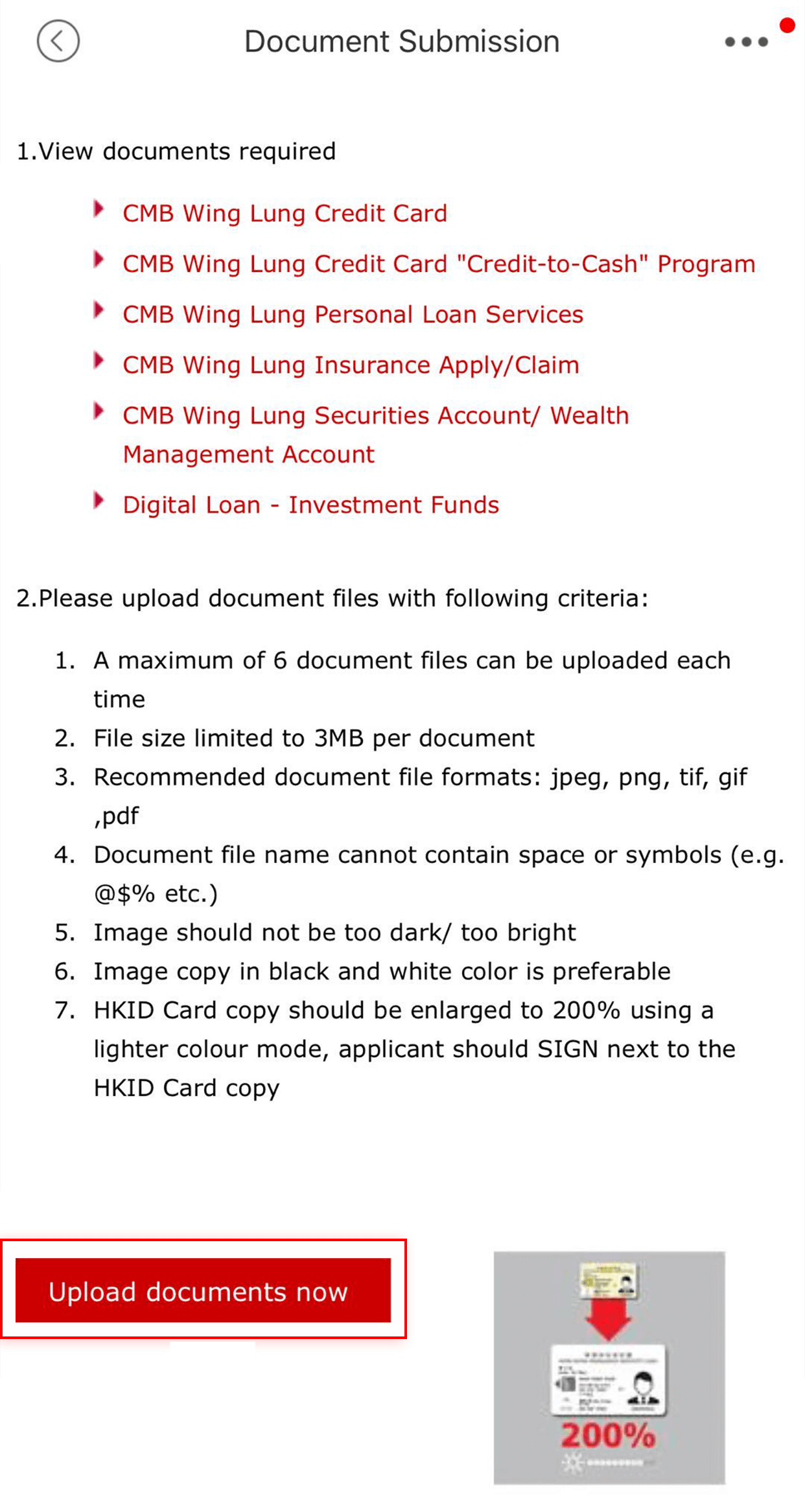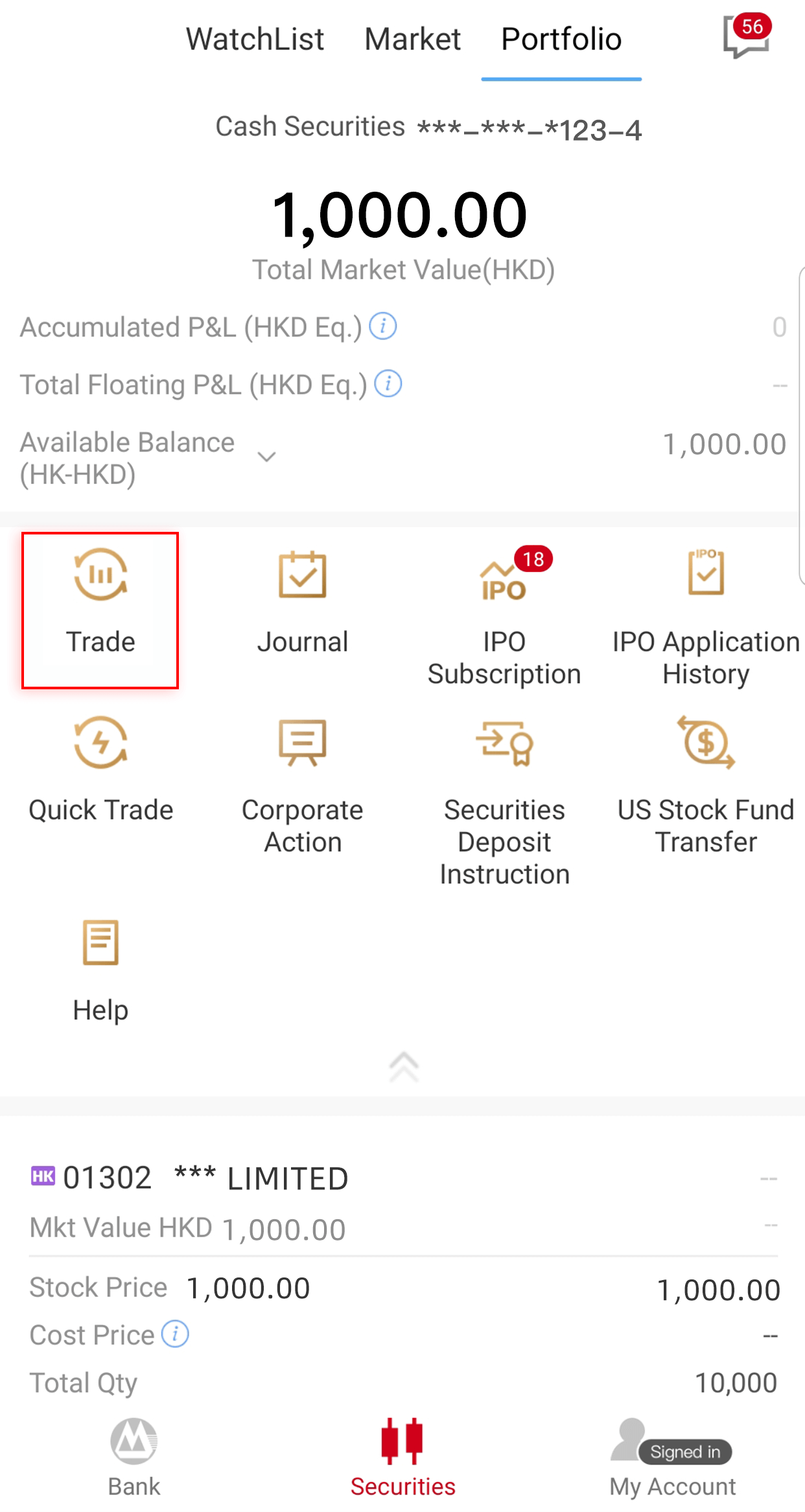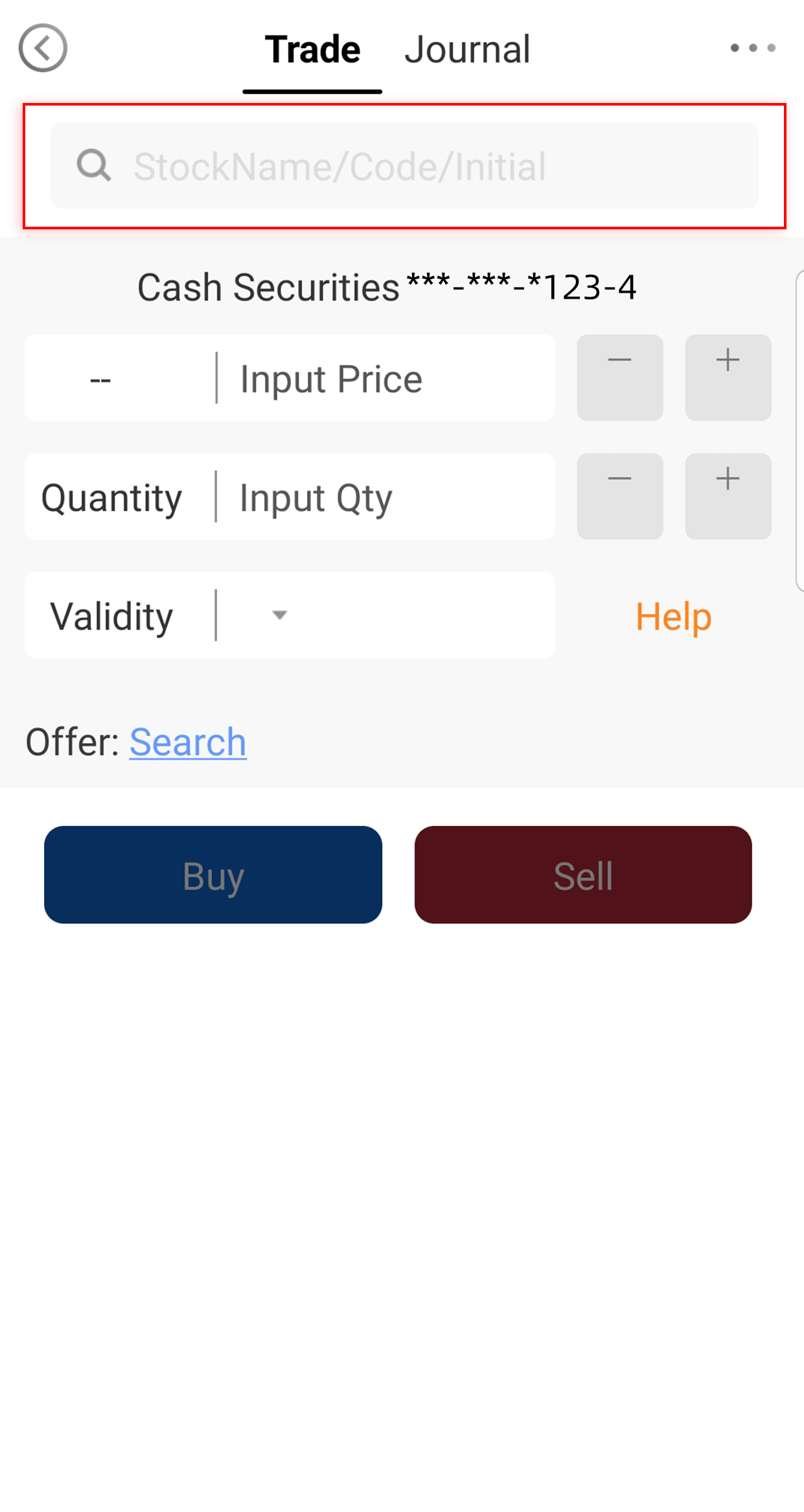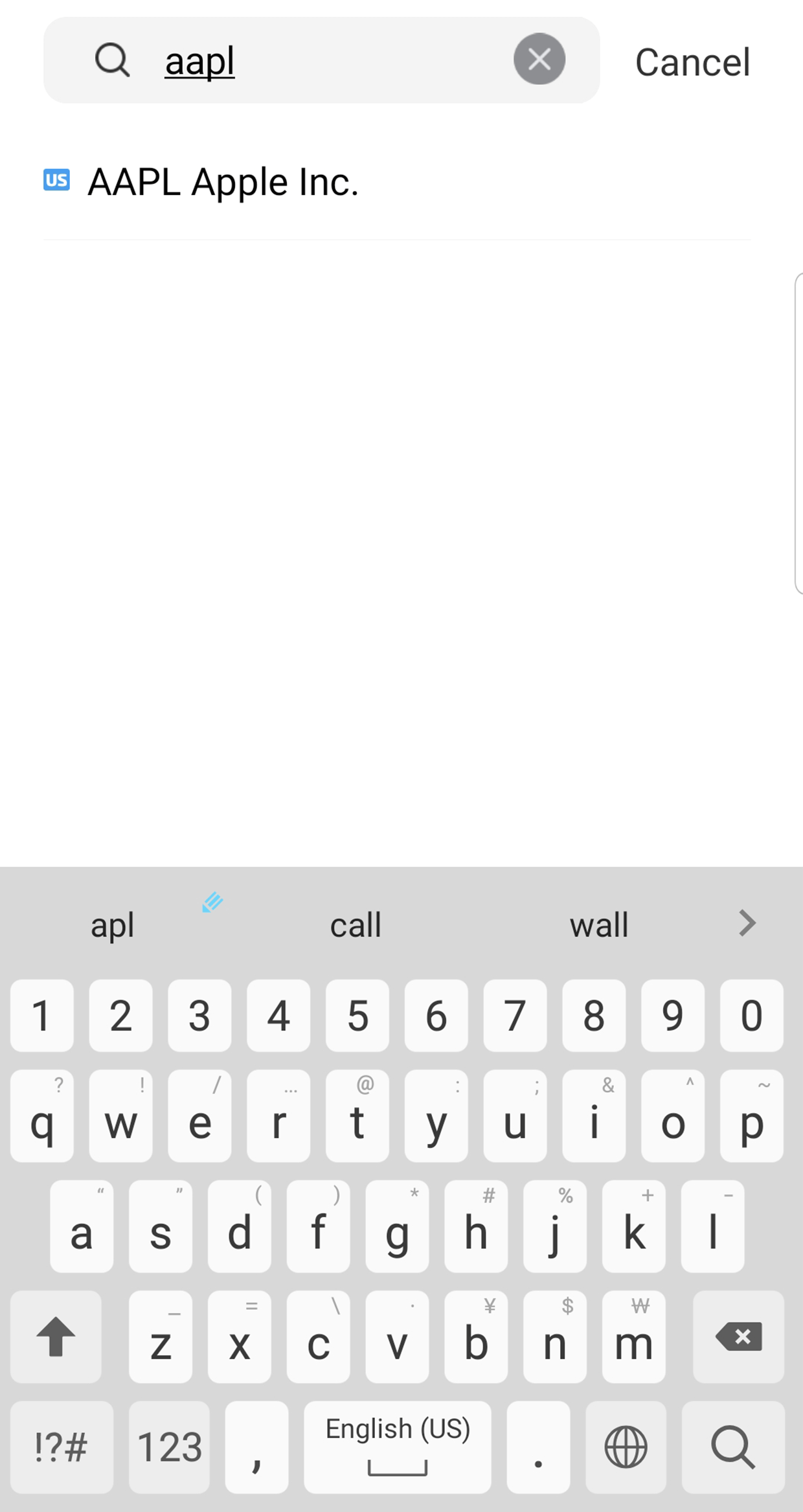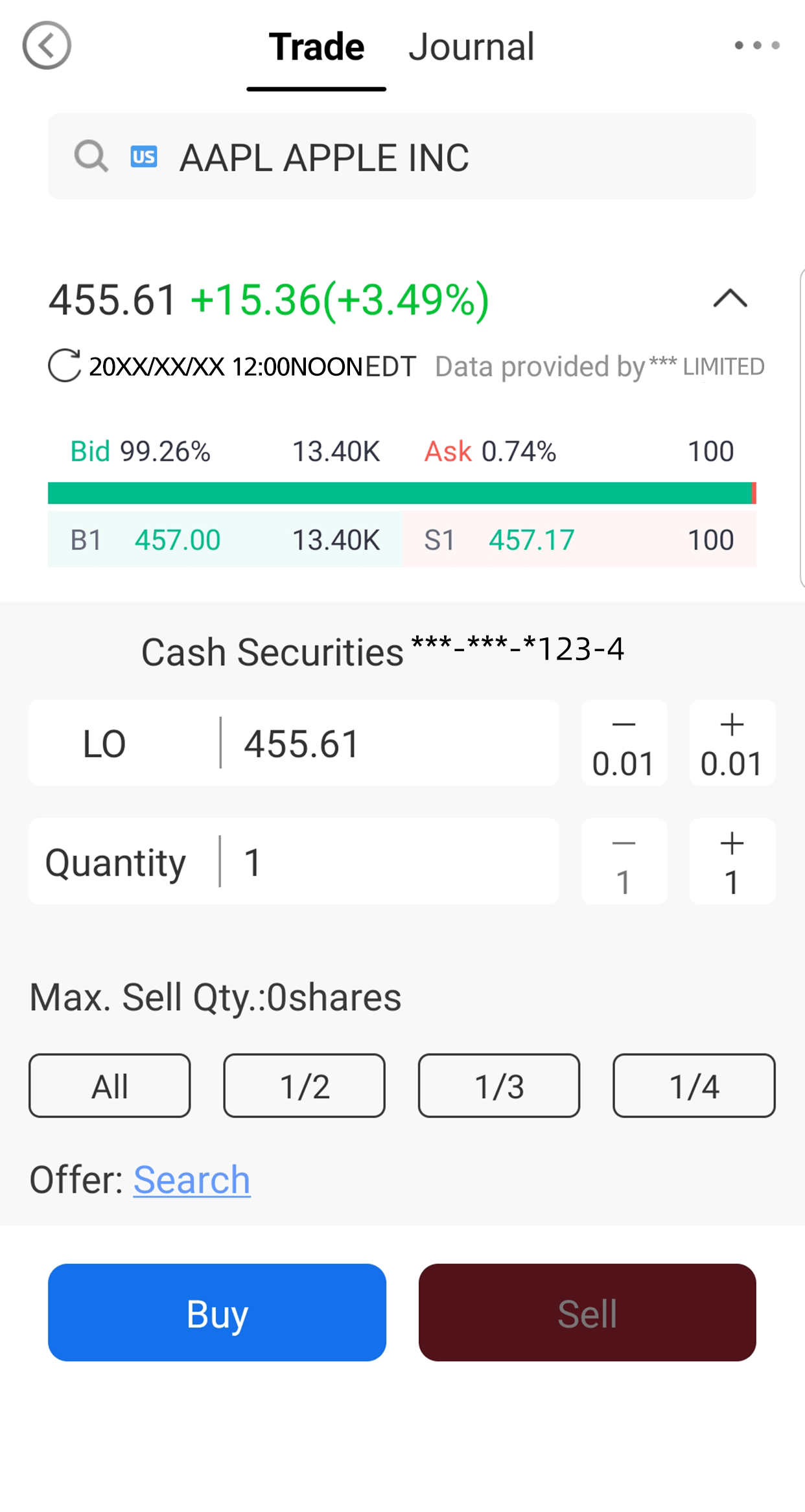Under the ever changing US Stock Market, how to trade US Securities in a fast and easy way is the most concerned issue for many investors. The latest version of CMBWLB Wintech mobile application (Wintech) has enhanced with the US Securities Services, which allow investors to capture every investment opportunity in just a few taps on their mobile phones.
You can trade HK Stocks, US Stocks and China A Shares, set and view the price movement of your Watch List, enjoy speedy functions of “Buy”, “Sell” and “Journal”. You can experience the top speed services anywhere.
From now on, you can place US Stocks order via Wintech, and capture the investment opportunity in just a few taps.
If you want to trade US Stocks, you have to complete the registration for Global Securities Trading Services and sign the W8-BEN form.
You can submit application form in person or log in to NET Securities Services, go to “Registration Service” “Online Registration” choose “Application Form for Global Securities Trading Services (For Individual/ Joint Securities Account only)” to complete registration.
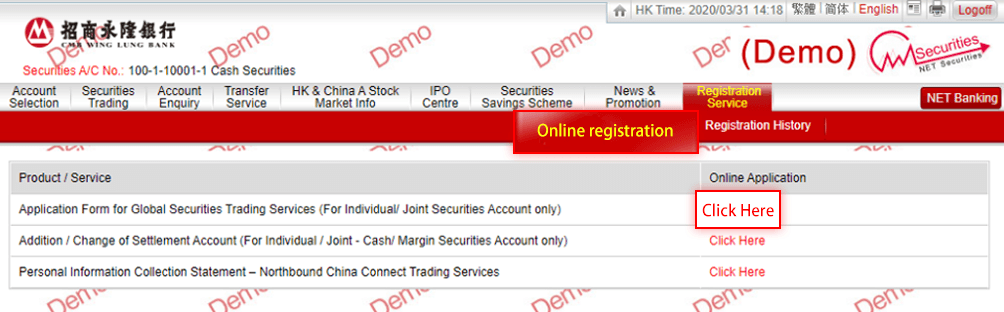
You can enter “All Services” on the main page of Wintech – “Assistant” – “Document Submission via e-Channel” to upload W8-BEN to apply US Securities Services.
Slide to view more
If you can see US Stocks trading function on “Wintech” – “Securities” – “Portfolio”, your account has activated US Securities Services.
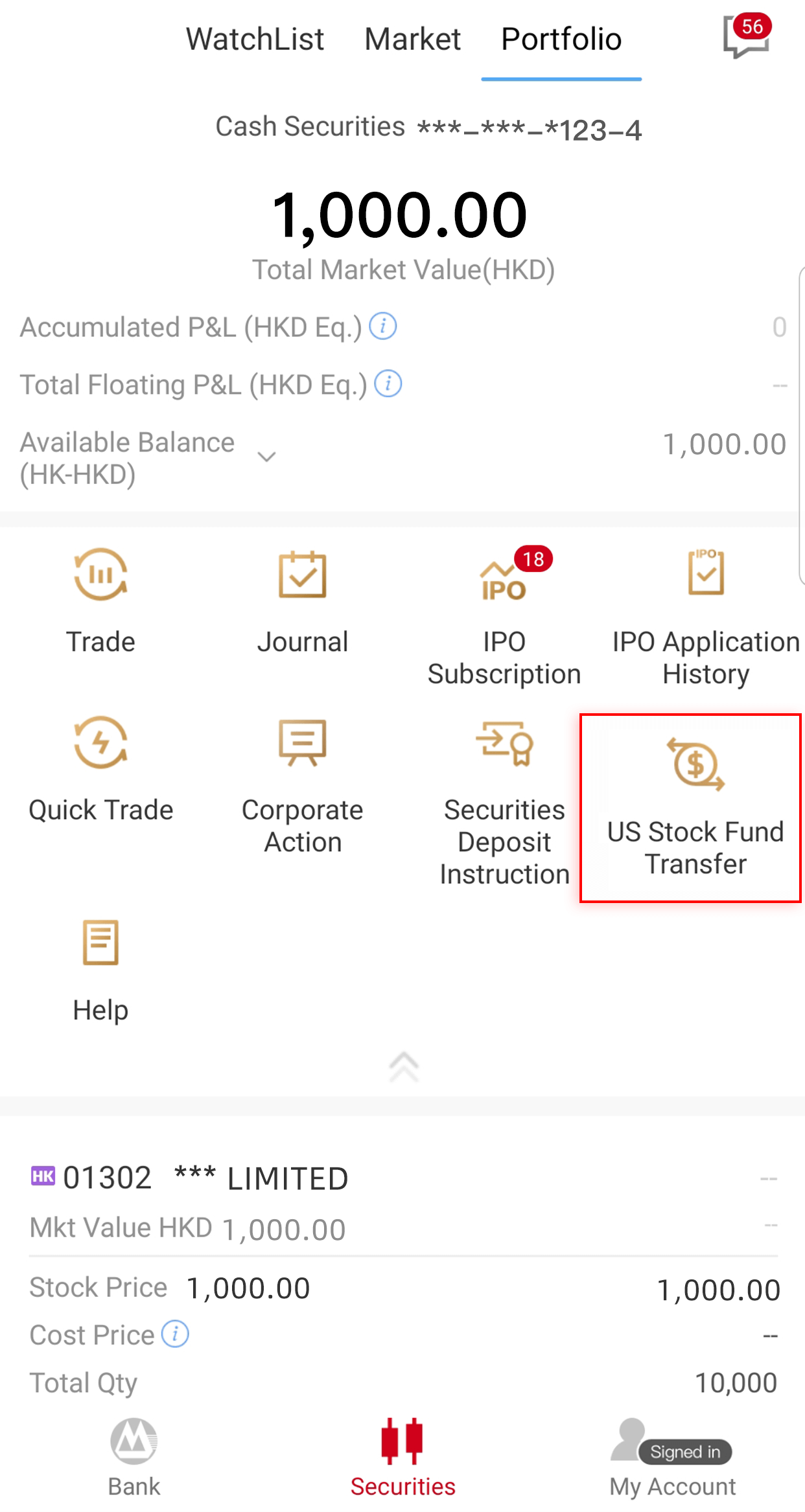
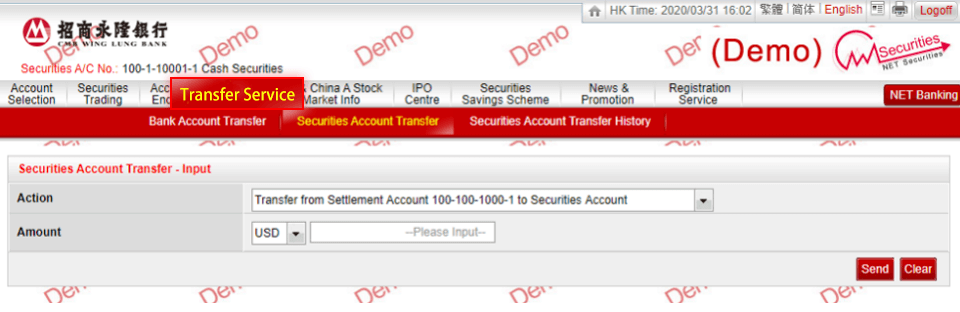
Slide to view more
Download the latest version Wintech to experience the speedy securities trading services.
Note:
1. The above images are for reference only;
2. Investment involves risks; the service is subject to the relevant terms and conditions of Wintech;
3. For any enquiry, please contact customer services hotline of the Bank:
(Hong Kong)(852) 230 95555
(Mainland) (86) 4008 822388
Warning: To borrow or not to borrow? Borrow only if you can repay!
Risk disclosure
The above information is for reference only and does not constitute and should not be regarded as any offer to purchase or sell. Investment involves risks and the price of securities may fluctuate or even become worthless. Losses may be incurred rather than making a profit as a result of dealing in securities. You should carefully and independently consider whether the securities are suitable for you in light of your investment experience, objectives, financial position and risk profile. This advertisement has not been authorized by the Securities and Futures Commission. Independent professional advice should be obtained if necessary. Please read the relevant terms and conditions together with the risk disclosure statements in the General Conditions for Accounts and Services before making any investment decisions.
The risk of loss associated with the volatile movement in foreign exchange market can be substantial. Participants should have a thorough understanding of the market and should be aware of the risk of foreign exchange investment.
Statement
According to the Personal Data (Privacy) Ordinance, you may, at any time and without charge, choose not to receive our future promotional materials. Please click here or inform us in writing in case of such a request to the Data Protection Officer. (Address: The Data Protection Officer, CMB Wing Lung Bank Limited, 45 Des Voeux Road Central, Hong Kong. Fax no. 2782 3895)