Thank you for using CMB Wing Lung Bank services, click the video below to watch the tutorial on first time logging onto CMBWLB Wintech account and activating security token.

After account opening is successful in any branch of
CMB Wing Lung Bank:
Note:
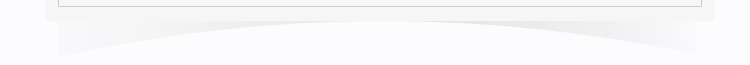
Enquiry Hotline: (852)230 95555 (86)4008 822388
The materials are for demonstration purposes and reference only.
The service is subject to relevant terms and conditions.
CMB Wing Lung Bank Limited