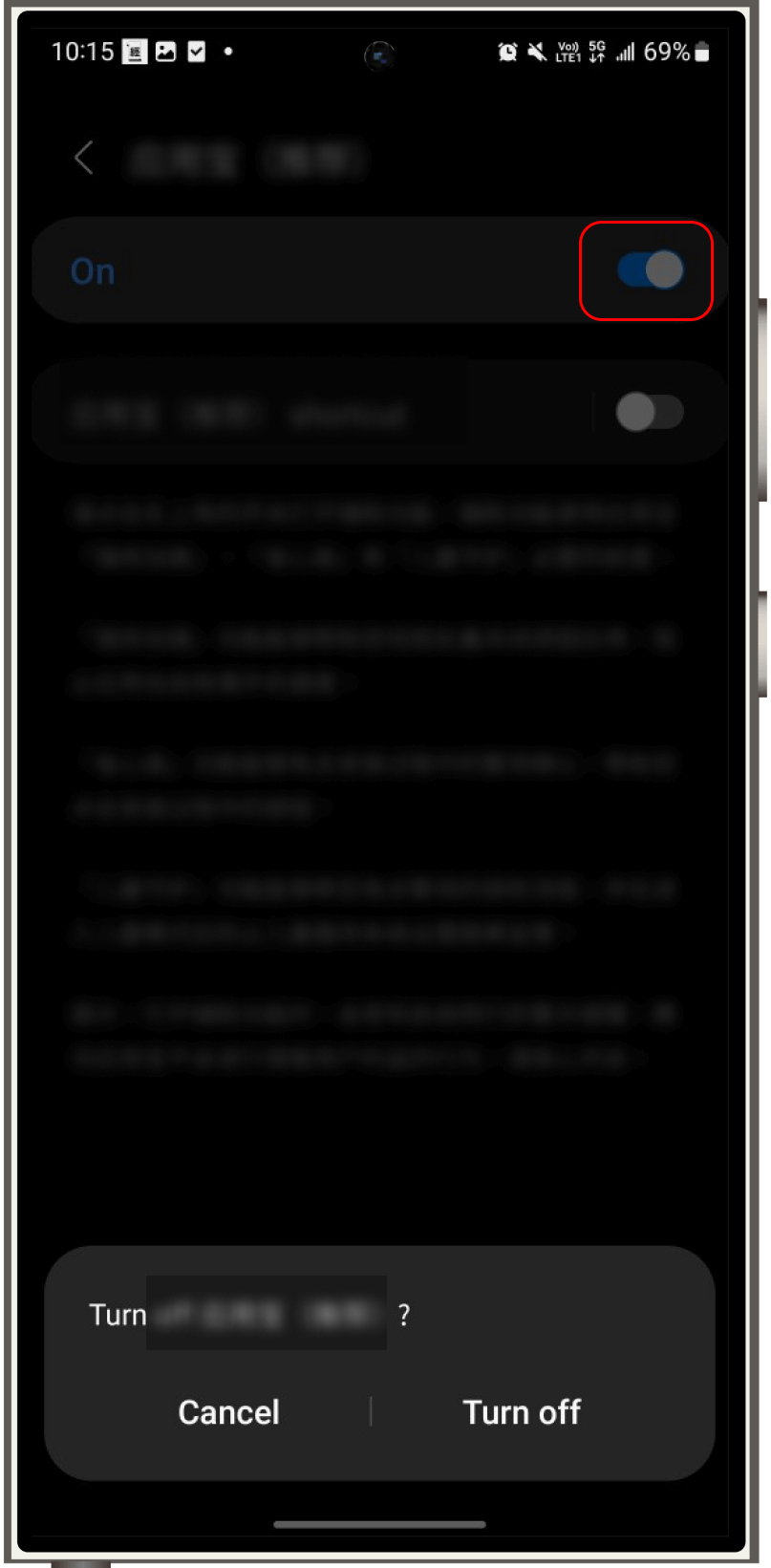Huawei Android phones and also applicable to Android phones such as Xiaomi, OPPO, VIVO and Honor.
-
After entering "Settings", "Select Accessibility" (Some models place this option in "Accessibility") , slide to the bottom to "OTHERS", select "Installed services"'
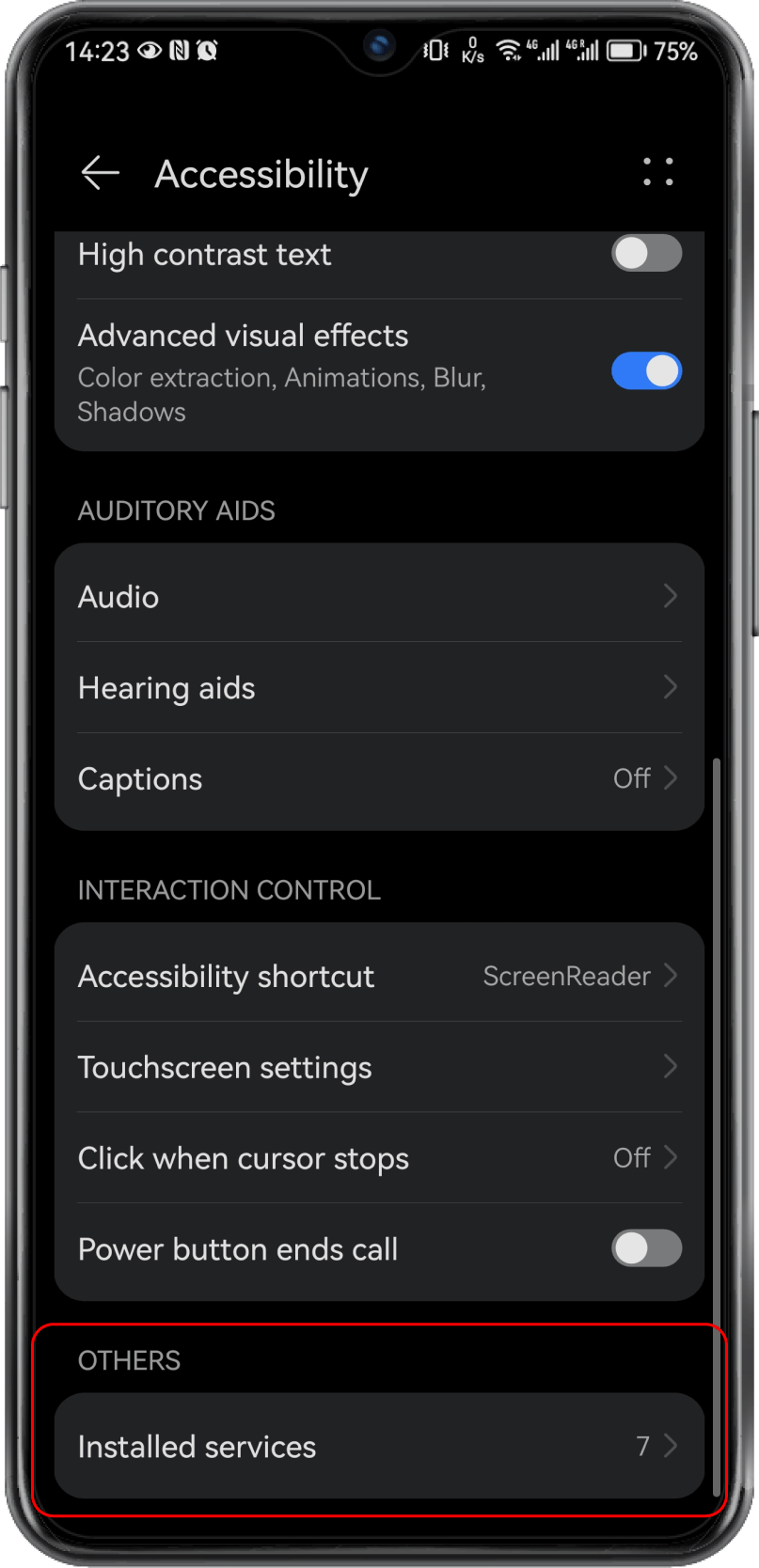
-
Select the Application that shown on CMB Wing Lung Bank Mobile APP:
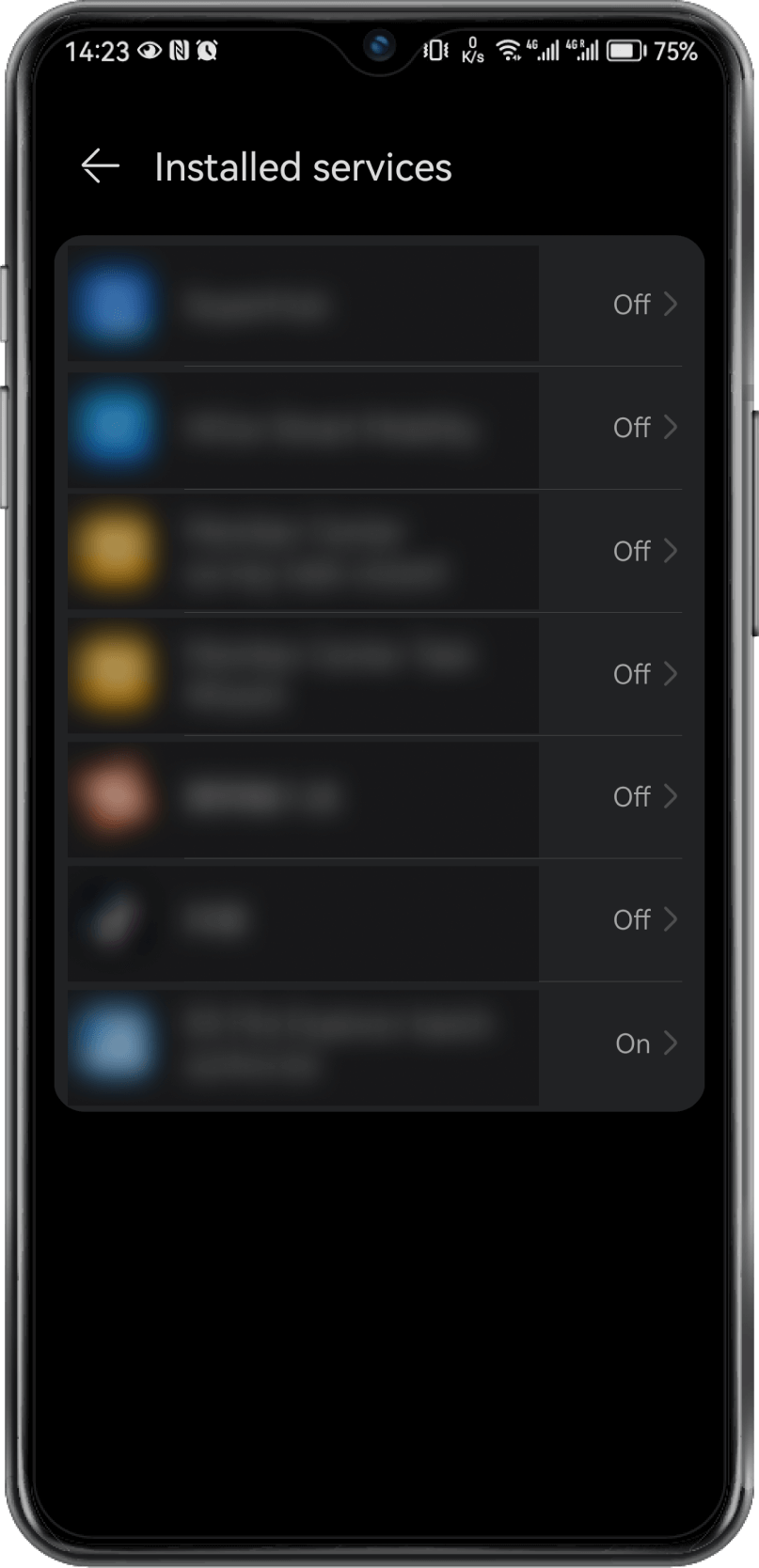
-
Stop the application (Turn the setting to gray),and go back to launch CMB Wing Lung Bank Mobile APP normally:
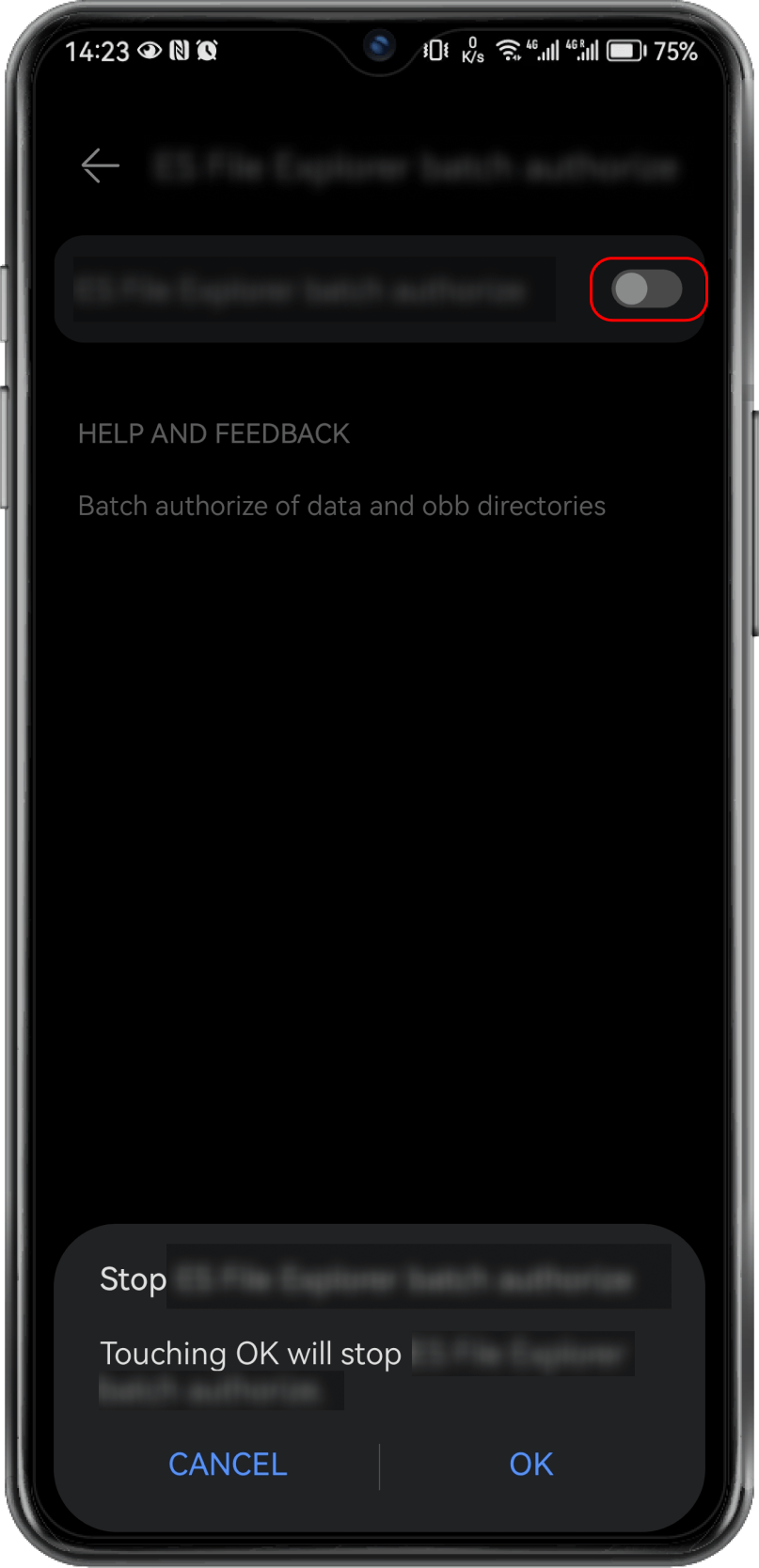
Samsung
-
After entering "Settings",Select "Accessibility" > "Installed apps",
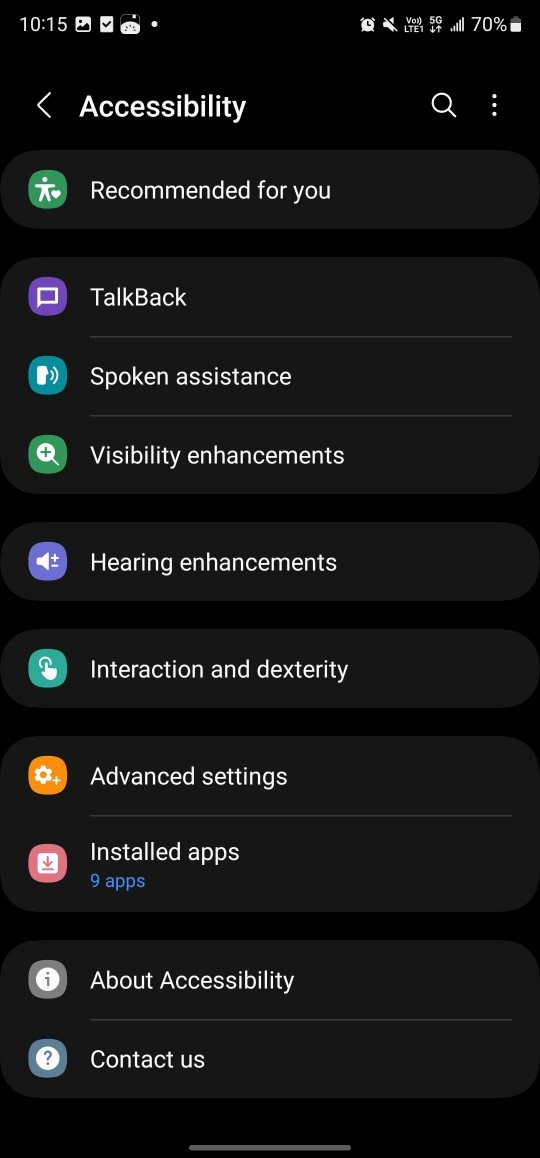
-
Select the Application that shown on CMB Wing Lung Bank Mobile APP:
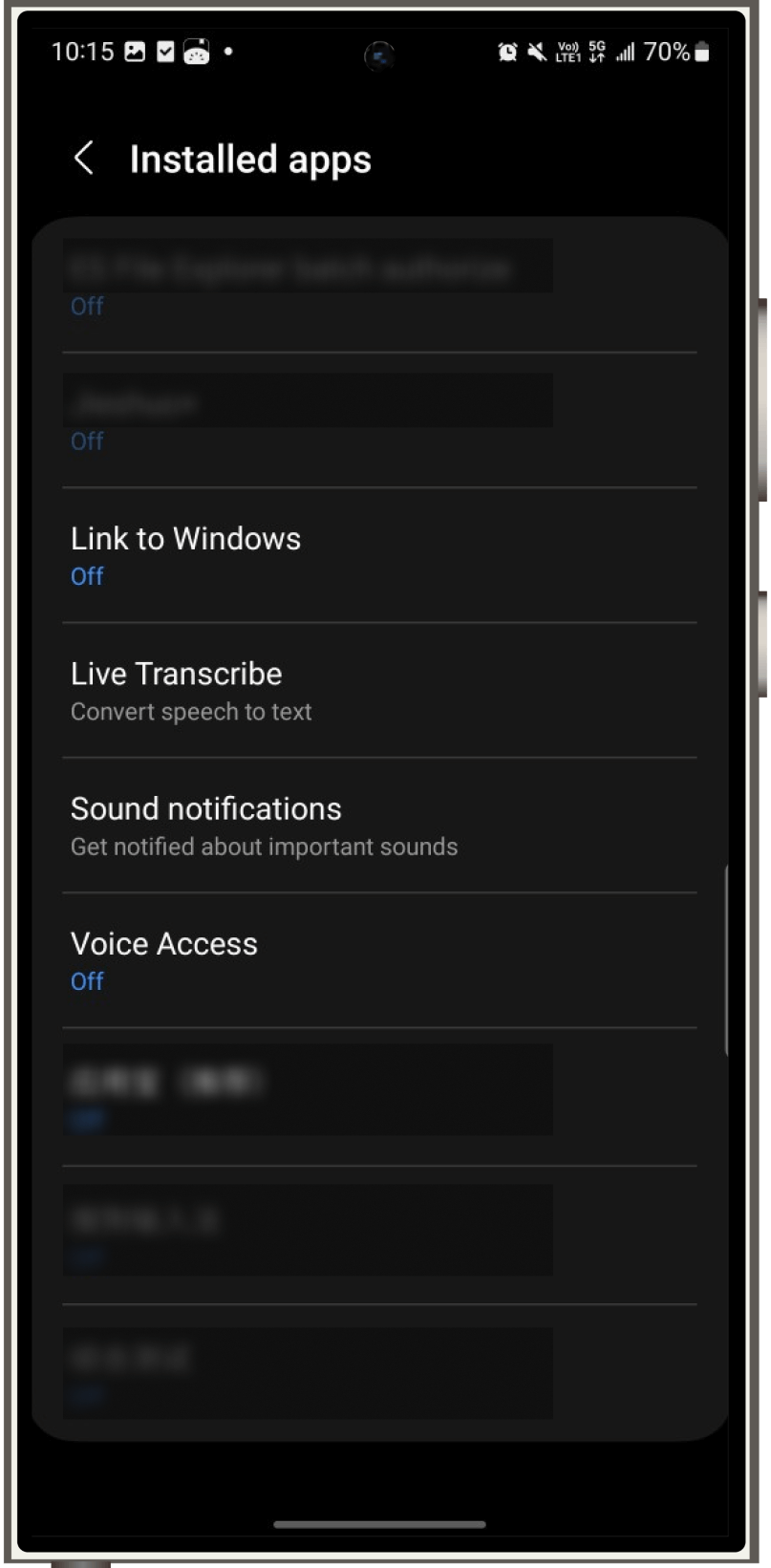
-
Turn off the application (Turn the setting to gray),and go back to launch CMB Wing Lung Bank Mobile APP normally: