Change default bank
Path:Banking Service > FPS Settings
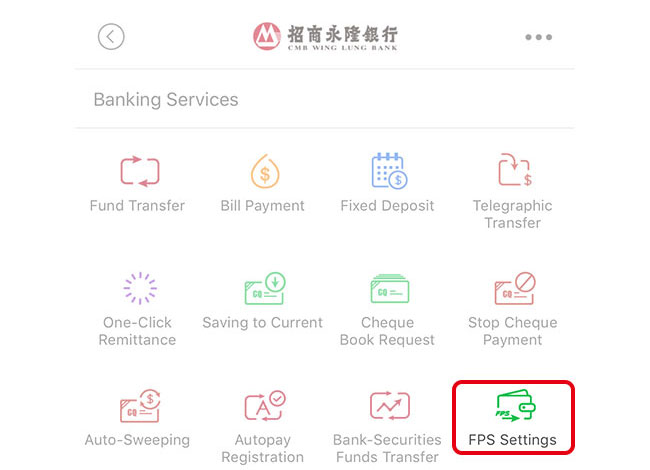
Click “FPS Settings” to make the change.
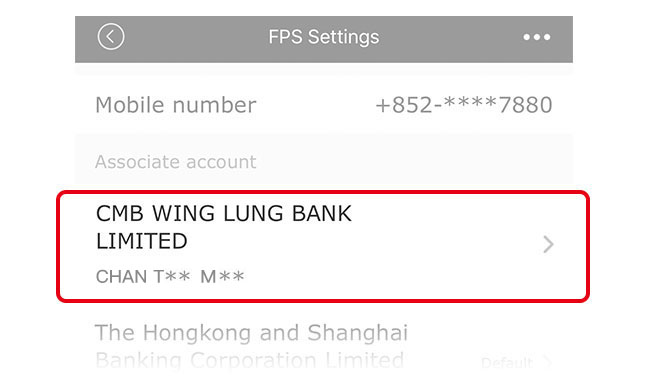
Locate and select our bank (no “Default” labeled).
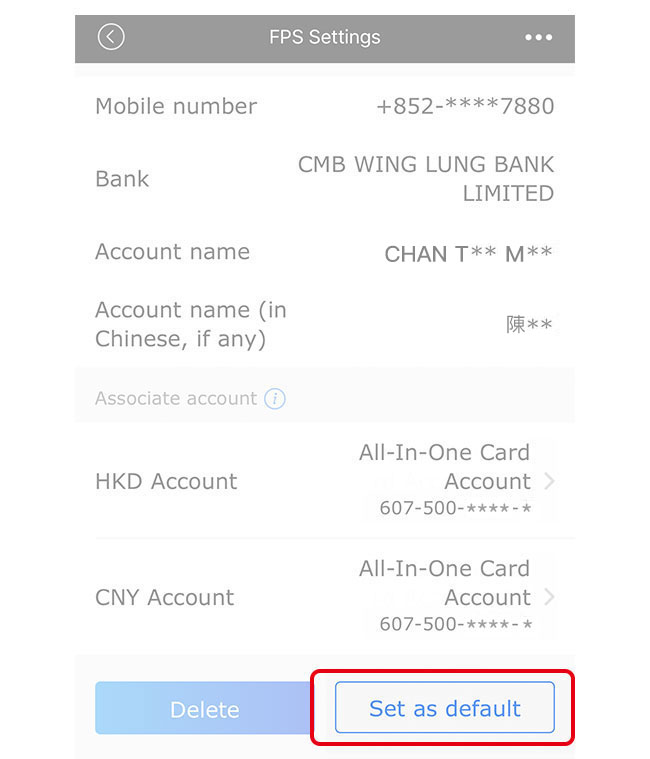
Click “Set as default” then you can setup our bank as your default bank to receive money.
Note: You can only setup our bank as the default bank through mobile banking Wintech, it is not able to setup other bank as default on Wintech.