QR Code to collect money
Path:The “Scanning” icon on the top right hand corner of the main page

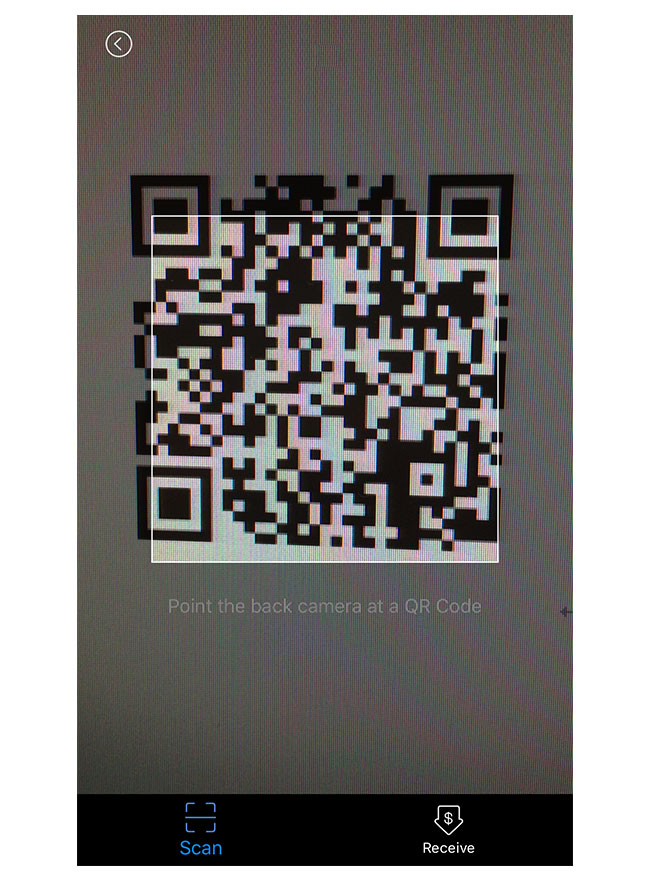
Press “Receive” to create the QR code for collecting money.
Note: You must first register FPS from our bank in order to create the QR code to collect money.
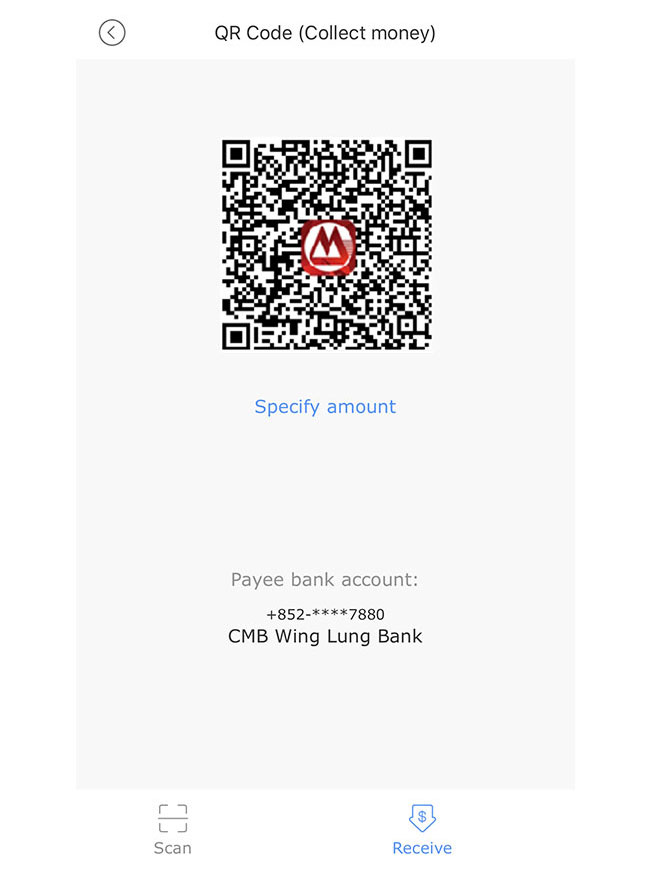
QR Code has been created, if you want to specify the payment amount, press “Specify amount” to input that amount you want to collect.
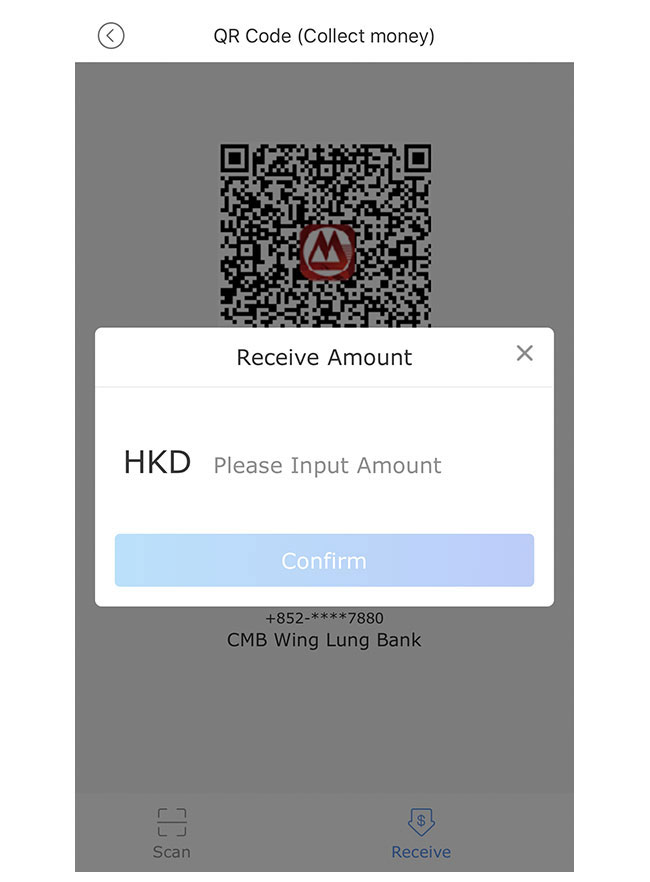
Note: The QR Code (Collect money) must be using our bank to receive the money, no matter which default bank you have setup.