QR Code to pay
Path:The “Scanning” icon on the top right hand corner of the main page

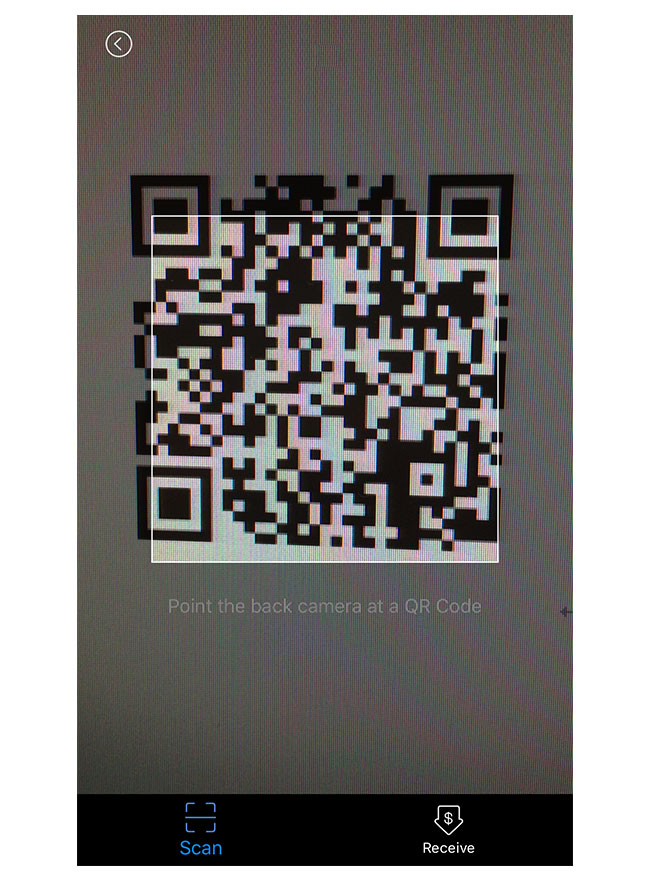
Point to scan the QR Code.
Note: Only support FPS QR Code.
After scan the QR Code successfully, the payment information will be shown on the page.
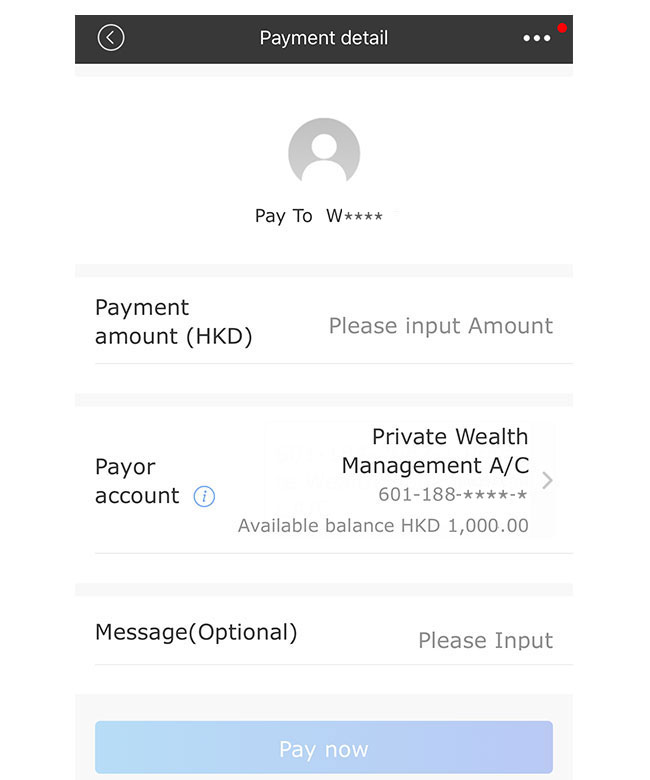
If the QR Code does not specify the payment amount, you need to input the payment amount.After confirm the payment information is correct, press “Pay now” to complete the payment.
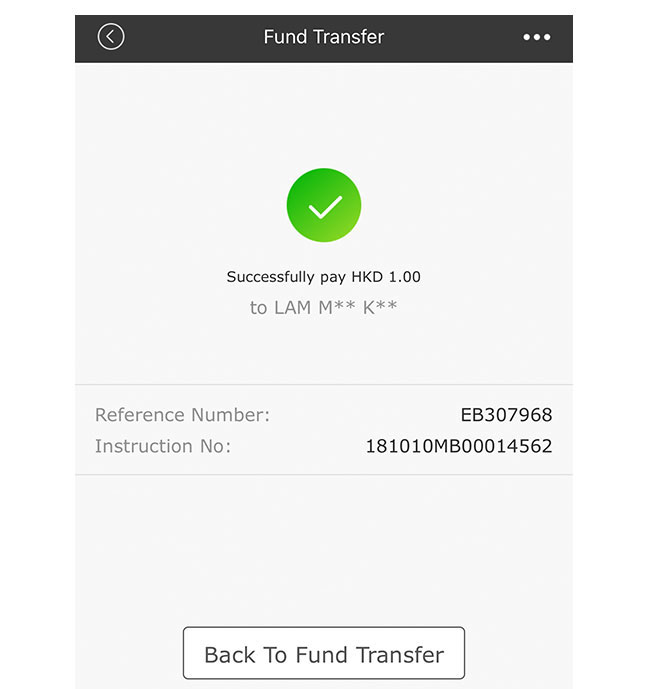
Payment completed.