Register FPS
How to register for using FPS Services?
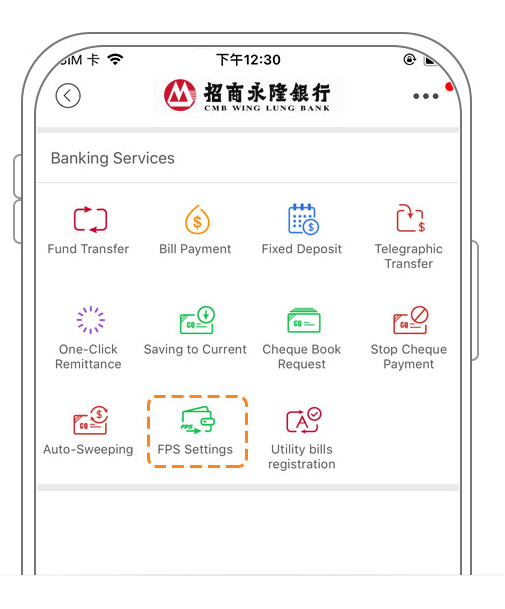
1. Open Wintech, and select All > FPS Settings.
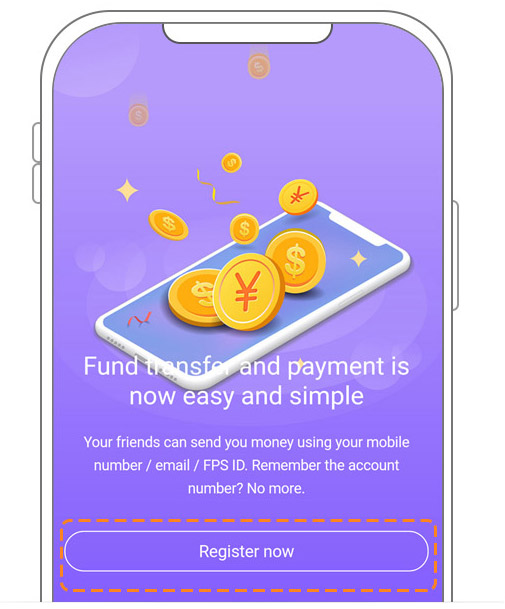
2. Select Register Now.
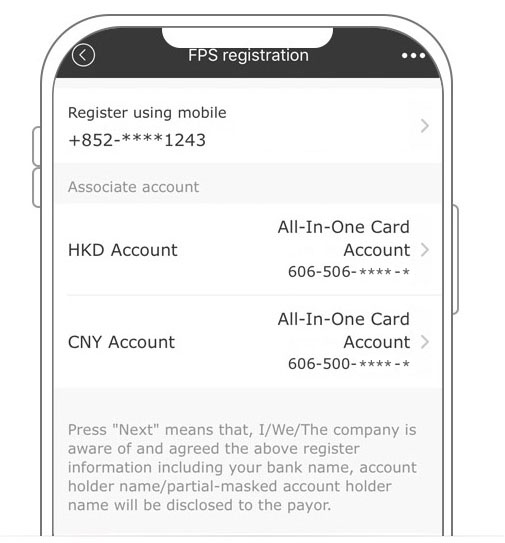
3. Register with mobile phone number or email address. Select the associate account for FPS Services.
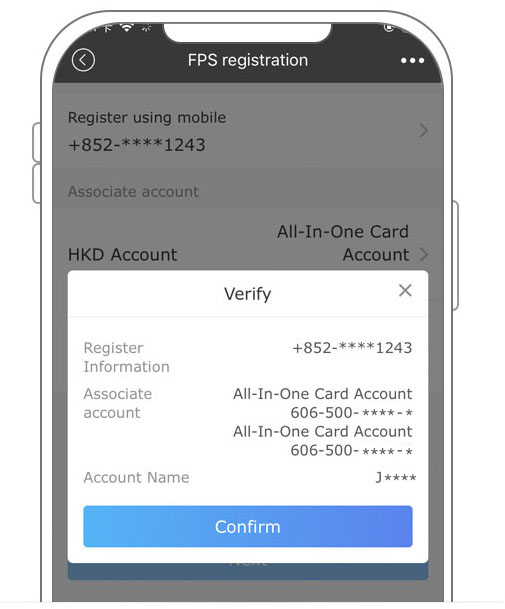
4. Verify your information.
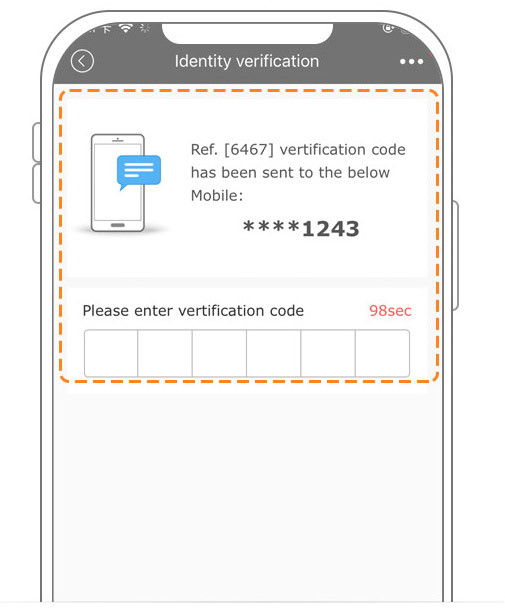
5. Input the verification code sent to your mobile. If you register FPS using email, then the verification code will be sent to your email.
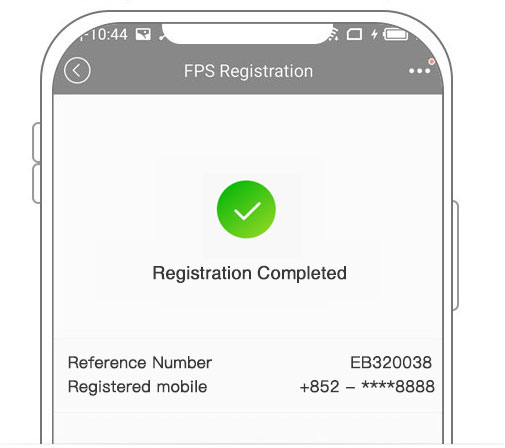
6. Registration Completed.