|
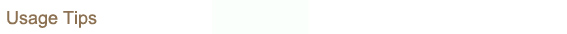
|
| |
| |
| (1) Bill Payment |
| 1. |
Select category My Bill List (i.e. your preset bill list), CMB Wing Lung Bank Bills, Public Utilities, Government or Statutory Organization, Professional Institution, Education Institution, Charity Organization,Property Management, Banking and Credit Card Services, Securities Broker, Credit Services, Insurance Company, Telecommunication Services,Catering Services, Travel Agency and others. |
| 2. |
Select merchant name. |
| 3. |
If different types of bills are offered by the merchant, select the bill type and input the related account number and details. |
| 4. |
Select your payment account, e.g. savings account, current account or credit card account. * |
| 5. |
Input the payment amount. |
| 6. |
You can record the merchant name in "My Bill List" and add a brief description to identify bill information type. |
| |
|
| * |
Payment relating to CMB Wing Lung Bank bills, other banking and credit card services, securities broker, credit services and certain bill types of some merchants cannot be made by CMB Wing Lung Bank Credit Card. |
| (2) My Bill List |
| 1. |
"My Bill List" listed out the merchant name, account No., bill type and description for your future bill payment. |
| 2. |
You can update the bill payment details anytime. |
| 3. |
Up to 35 merchants can be recorded in the "My Bill List". |
| |
|
| (3) Bank Payment Reminder |
| You can enquire the bill payment due date of your CMB Wing Lung Bank CreditCard account, Hire Purchase and Leasing account or Loans account through "BankPayment Reminder". |
| |
|
| (4) Bill Transaction History |
| You can input the payment date and enquire transaction history up to the last 6 days including today (if today is a working day). |
| |
|
| (5) Merchant Search |
| 1. |
You can search for the merchant name by category or by inputting the merchant name or keywords of the merchant name. |
| 2. |
The search result will be shown immediately. |
| 3. |
Select merchant name and input bill payment details. |
| |
|
| (6) Merchant List |
| You can select the merchant name on the list for bill payment. (The list shows the name and payment methods of the merchants to whom you can make payment by internal account transfer or by credit card.) |
| |
| |
|
| |
|
|
|
|