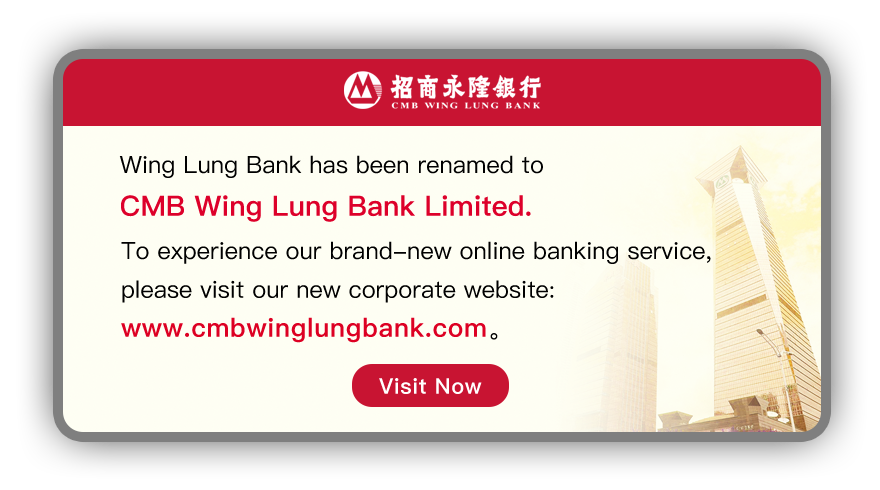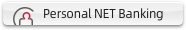Login Notification Setting Services Launched
From today onwards, CMB Wing Lung Bank (“the Bank”) provides Login Notification Setting Services. If you would like to activate or deactivate Login Notification Setting, you may use CMB Wing Lung Bank Mobile App version 3.9.0 or above and login to update the setting by choosing “All” > “Setting” > “Notification Services”.
Please note that if you have Investment Account(s), the Bank must send the Login Notification to you via email no matter your Login Notification Setting has been activated/ deactivated. Besides, deactivating the Login Notification Setting may lead to delay to discover unauthorized access to your account by third parties, which may result in losses.
Should you have any enquiries, please contact our Customer Services Hotline at (852) 230 95555.