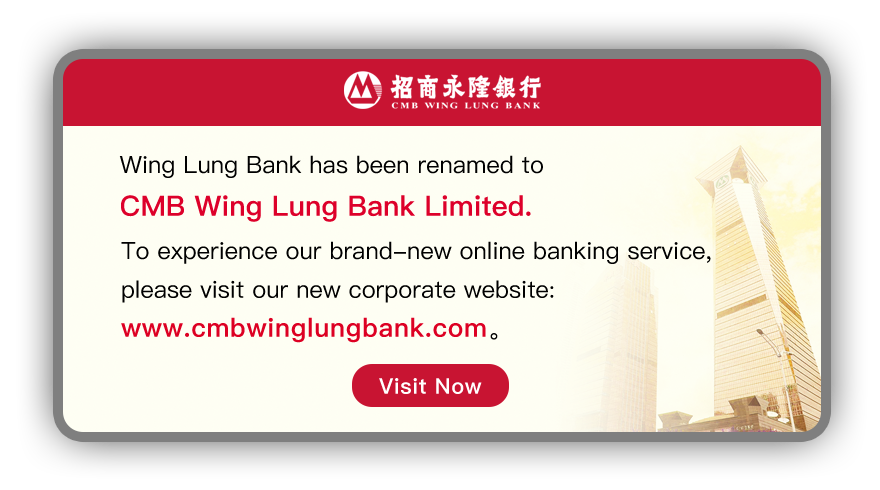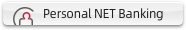Corporate NET Banking
Application of Corporate NET Banking
- 1.
- Why do I need to use Corporate NET Banking Service?
Corporate NET Banking Service is an internet platform tailor-made for corporate customer. Companies can assign users to operate and create transactions.
Companies can enjoy the flexibility of managing user setup and their accessible services and accounts. Also, companies can assign different users for authorizing transactions and enquire their activities any time for better control.
- 2.
- What is the difference between Corporate NET Banking and Personal NET Banking?
Different from Personal NET Banking, Corporate NET Banking offers multiple user management and is designed for corporate needs. Besides ordinary banking service, corporates can upload Payroll and MPF data files via Internet and also generate audit trail report for user activities. In additional, more and more new functions will be provided to further enhance the service range of Corporate NET Banking.
- 3.
- How to apply the service?
All corporate customers are welcomed to apply for Corporate NET Banking service. Companies can visit our branches or call our customer service hotline (852) 230 95555 for enquiry.
Usage of Corporate NET Banking
- 1.
- How to login Corporate NET Banking?
User can select Corporate NET Banking Service Login via www.cmbwinglungbank.com.
- 2.
- What security measures are included in Corporate NET Banking?
Online security is our prime concern in NET Banking services provision, while our Corporate NET Banking Service has implemented the following security measures:
- EV SSL Certificate
CMB Wing Lung Bank has introduced the latest internet security measure with the adoption of EV SSL Certificate. Customers can clearly know they are on the authentic CMB Wing Lung Bank website. - Identity Verification
Apart from logon ID and password, both Administrator and Authorizer users are required to use the security token as two-factor authentication for login and transactions. - Automatic
Exit
When Corporate NET Banking session is idled for 10 minutes, it will be automatically terminated. - User Management
Customer can authorize access right to appropriate users, while setting up the limitation of usable service, account and transaction amount for each user.
- 3.
- How can I obtain more security tips for Corporate NET Banking?
Please refer to our Security Tips webpage for more information.
Notes of service application
- 1.
- How many types of user are there in 'Corporate NET Banking'?
There are 3 types of users in 'Corporate NET Banking' with different capabilities.
- Administrator
Manage service, setup other users, configure their access rights. - Authorizer
Create and authorize transaction for services and accounts assigned to him/her. - Operator
Create transaction for services and accounts assigned to him/her but cannot authorize transaction.
- 2.
- How many users are required to operate 'Corporate NET Banking'?
At least 1 Administrator and 1 Authorizer are required to operate Corporate NET Banking. If necessary, they can be the same person who needs to login with different user type to operate related services.
- 3.
- In what scenario I should select 'Simple Setting' during service application?
For small scale company or self-employed person who prefers to operate Corporate NET Banking by 1 user, they can select 'Simple Setting' when applying the service. That user will be assigned 2 login IDs for Administrator and Authorizer respectively. System will assign the Authorizer to group A which is the highest authorization group. The Authorizer will also be granted access to all services and maximum authorization limit. Afterwards, the user can login as Administrator to adjust Authorizer's access rights and reduce authorization limit.
- 4.
- If 'Free Setting' is selected, am I not able to create transaction right after activating the service?
Yes. If 'Free Setting' is selected, Administrator has to setup access rights for Authorizer and Operator, including accessible service, account, authorization group and daily limit (only for Authorizer). Besides, authorization group and limit have to be configured for each service type. Authorizer and Operator are able to create transactions only after these configurations are completed.
- 5.
- What is Management Control?
If 2 administrators are created, it is required to select the type of Management Control.
Company can opt for either one or both administrators to approve instructions. If dual control is selected, all approval, amendment and rejection of service instruction require signing or authorization by both administrators.
- 6.
- How can company apply for a new user?
Application of administrator requires witness by branch staff or business representative. For authorizer and operator, the application can be made any time by administrator via Corporate NET Banking. Since authorizer is able to authorize transaction, he/she must complete the online application form and submit the hardcopy to the branch for identity verification and redeeming security token after administrator complete the application online.
- 7.
- How can Administrator obtain PIN mailer?
During service application, Administrator can request for 10 sets of PIN mailer to apply new user via Corporate NET Banking.
User Operation
- 1.
- Why Administrator and Operator are using different models of security model?
Since Authorizer is responsible for authorizing transactions, authorizer is assigned a security token with functionalities of both one-time password and transaction signing. Authorizer is required to input unique information into the security token for specific transaction in order to obtain a one-time password. This ensures the transaction is authorized by the authorizer without any falsification.
For Administrators, it requires a security token with one-time password for authorization of service instructions only.
| User Type | Administrator | Authorizer | Operator |
|---|---|---|---|
| Authorize Instruction | |||
| One-time Password | Security Token GO6:  |
||
| Authorize Transaction | |||
| One-time Password | Security Token DP270:  |
||
| Transaction Signing | Security Token DP270:  |
||
- 2.
- Why there are different means of login for users?
Due to different access rights for administrator, authorizer and operator, administrator and authorizer are required to use one-time password generated by security token for login service. Administrator and Authorizer will be assigned security token of model GO6 and DP270 respectively.
| User Type | Administrator | Authorizer | Operator |
|---|---|---|---|
| Login Method | |||
| Company ID | |||
| Login ID | |||
| Password | |||
| One-time Password | Security Token GO6:  |
Security Token DP270:  |
|
- 3.
- What should I do when I encounter problems?
User can refer to User Guide or contact our customer service hotline (852) 230 95555 for any enquiries.