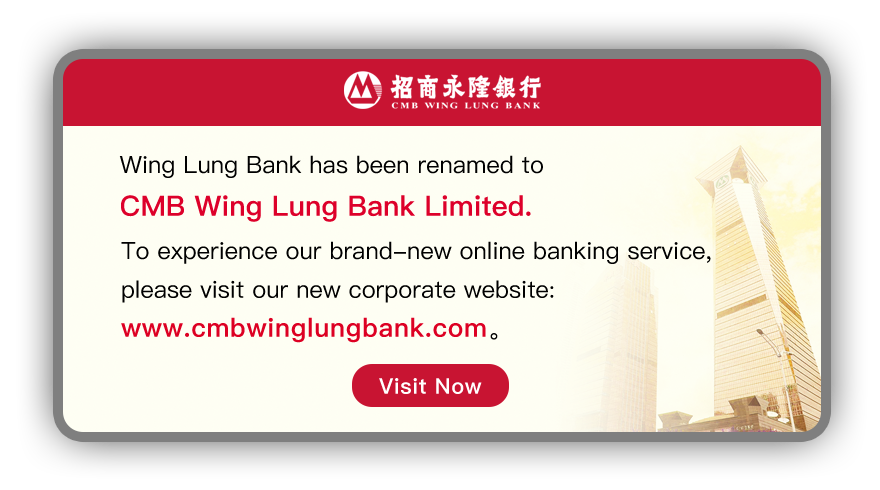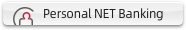Mobile Banking
- CMB Wing Lung Bank Mobile App Frequently Asked Question
- Moer Details
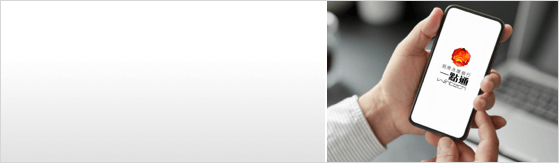
- 1.
- What is CMB Wing Lung Bank Mobile App?
CMB Wing Lung Bank Mobile App is specific develop for iPhone (iOS platform) or Android mobile devices, and mainly it is providing a series of information which let you can enquire our Bank new products and services anytime and anywhere. Also you can apply for Credit Card “Credit-to-Cash” Program through this channel (available in Android App only).
- 2.
- How to download CMB Wing Lung Bank Mobile App?
You may search the keywords “CMB Wing Lung Bank” in Apple App Store / Google Play. Android user may also CLICK HERE to go to CMB Wing Lung Bank Corporate Website for downloading APK file for installation.
- 3.
- Can I download CMB Wing Lung Bank Mobile App if using Android phone in China?
Yes.
Due to Google has been signed off from China’s market, customer may CLICK
HERE to go to CMB Wing Lung Bank Corporate Website for downloading APK file for
installation.
- 4.
- How to install CMB Wing Lung Bank Mobile App by downloading APK file?
Step1: Download APK file from CMB Wing Lung Bank Corporate Website > e-Services
> Mobile Banking > Mobile App to any certain folder of mobile phone.
Step2: Open APK file from this certain folder. Start installation.
Step
3: Installation completed. Start enjoying our brand new CMB Wing Lung Mobile Banking
Services.
- 5.
- Any charges for downloading CMB Wing Lung Bank Mobile App?
No, CMB Wing Lung Bank Mobile App
is free of charge for downloading (but not including any data charges and the charges
with your mobile internet connection of your telecommunications service provider).
- 6.
- What types of operating system support CMB Wing Lung Bank Mobile App?
Recommended
Operating System
- iOS platform with version 12.0 or above and,
- Android
platform with version 7.0 or above
- 7.
- Why an error message "The latest WLB application is ready to download in App Store / Google Play. Please click "Confirm" to download." is displayed when I open CMB Wing Lung Bank Mobile App?
This represents CMB Wing Lung Bank Mobile App has been updated. Please click “Confirm” or download the latest version in Apple App Store / Google Play.
- 8.
- What are the functions available in CMB Wing Lung Bank Mobile App?
CMB Wing Lung Bank Mobile App functions include:
- Exchange Rates/Interest Rates Enquiry
- Special Offers - including our latest promotions
- Credit
Card Information – including promotions and Credit Card “Credit-to-Cash”
online application
form (available in Android App only) - Mortgage - including instant property valuation, watchlist and other promotions, etc.
- Insurance Information
- Branch/ATM Information and Location
- Service Hotlines
- Customized Menu (allow drag-and-drop the frequently used function(s) to bottom menu bar for access convenience)
- 9.
- How to customize bottom menu bar and what is it used for?
If you would like to customize bottom menu bar, please select “Menu
> Edit > drag-and-drop the frequently used function to bottom menu bar in the
configuration page > Done”.
When all steps are finished, your selected
function will be displayed in bottom menu bar. Then you can directly click the
bottom menu bar any time to access your frequently used function.
- 10.
- What is the maximum number of property valuation enquiry per day?
You can enquire at most 10 property valuations per day.
- 11.
- How many records can be saved in “My Watchlist” under “Mortgage”?
It can save up to 20 valuation records.
- 12.
- If I want to delete the valuation record in My Watchlist, what should I do?
To delete the valuation record in My Watchlist, please select “Edit
> tap![]() until a Delete button is displayed
> click delete > Done”, then the selected record will be deleted.
until a Delete button is displayed
> click delete > Done”, then the selected record will be deleted.
- 13.
- What language does CMB Wing Lung Bank Mobile App support?
You can select English, Traditional Chinese or Simplified Chinese to use CMB Wing Lung Bank Mobile App.
- 14.
- Can I make any banking transaction through CMB Wing Lung Bank Mobile App?
No, CMB Wing Lung Bank Mobile App cannot make any banking transaction at the moment. We will introduce our Mobile Banking Service shortly and please note for our Bank’s latest news.
- 15.
- If the necessary App update cannot be shown in mobile, what should I do?
You can try to close the running CMB Wing Lung Bank Mobile App and open it again.
- 16.
- Are the existing iPhone App’s services the same as the Android App’s?
Except the newly added service of “Credit-to-Cash” online application form, other services are almost the same.
- 17.
- If I have any query about CMB Wing Lung Bank Mobile App, what should I do?
You can contact our customer service hotline at 230 95555 during office hours for enquiry.