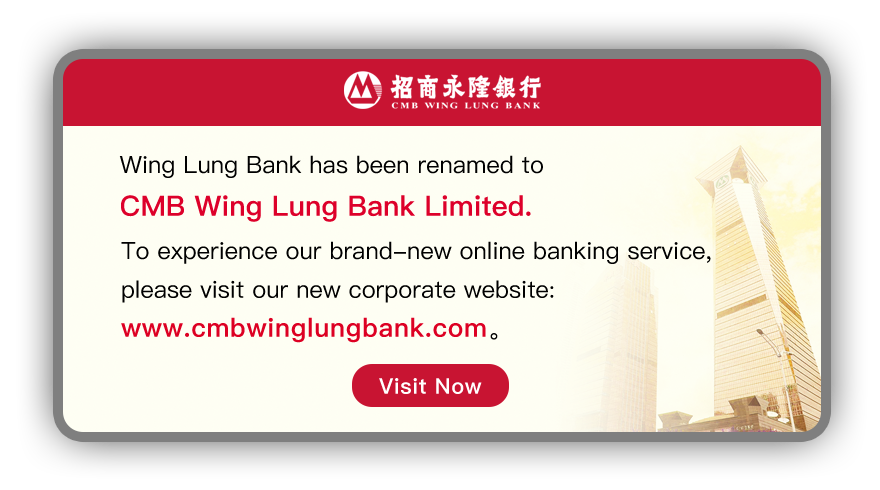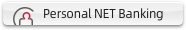Personal NET Banking
- 1.
- What is CMB Wing Lung Personal NET Banking?
It is an online banking service launched by CMB Wing Lung Bank through the internet. With this service, you can gain access to your accounts with CMB Wing Lung Bank online. You can also obtain the latest information on the banking products and services offered by the Bank.
- 2.
- What are the services available on CMB Wing Lung Personal NET Banking?
CMB Wing Lung Personal NET Banking provides you a wide range of online banking services:
- All-round
Deposit Service
includes forward transfer, fixed deposit creation and current account management, etc. - Convenient Bill Payment Service
allows you to set up forward payment instructions to settle bills easily through "My Bill List" function. - Online Loan Service
gives you added financial flexibility as mortgage loan application, loan/mortgage document request and loan repayment can be made online anytime. - Dedicated
Securities Service
offers you real-time stock quote, market information, online IPO subscription and stock trading services to help you capture the best investment opportunities around. - Online Wealth Management Service
provides you with quick access to your transaction history and investment portfolio anytime. - Online Foreign Exchange Service
offers you the most efficient channel to conduct foreign currency, gold and FX margin trading. - Convenient
Remittance Service
allows you to apply for telegraphic transfer and demand draft online. Payment details of inward remittance can be viewed via CMB Wing Lung NET Banking after the funds have been credited to your account. - Online
Credit Card Service
is a quick way to view statement, enquire account details and settle credit card payment. - Comprehensive Insurance Protection
can be applied online to give you extra flexibility. - Efficient
MPF Management
allows BCT's MPF members to enquire their account balance online. And, employers can make contributions for their regular employees via CMB Wing Lung NET Banking. - Environmental friendly e-Statement
Service
enables you to view statements / advices online to reduce the use of paper.
You can also check our website for information including our bank's deposit and lending interest rates, bond and gold prices, foreign exchange rates, stock and forex market information. In addition, the Financial Planners and property valuation are also provided to assist your financial planning and help you achieve your goals.
For more information about CMB Wing Lung Personal NET Banking and special offers, please visit our bank's website or call our Customer Service Hotline on 230 95555.
- 3.
- Are the services available 24 hours?
CMB Wing Lung Personal NET Banking Services provides you with one-stop banking services 24 hours a day.
- 4.
- Can I access CMB Wing Lung Personal NET Banking from overseas?
Yes. Provided that you can access the internet with the recommended browser, you will be able to access your CMBWLB accounts anywhere.
- 5.
- Are there any other 24-hour online banking services for me to access my accounts if I don't have a PC or I can't access to the internet?
As a CMB Wing Lung ATM Cardholder, you can perform instant banking transactions at any Automatic Teller Machines of the JETCO network. Or you can have enjoy our Phone Banking Service and access to your CMBWLB accounts anytime, anywhere by simply calling our Phone Banking Service Hotline 230 95555. Services including account balance enquiry, bill payment, fund transfer, credit card services, rates and product enquiry, obtain forms and information by fax.
- 6.
- Can I update my logon setting?
If customers prefer to use the login method of inputting One-Time-Password of the Security Token, please logon to our Personal NET Banking, then go to My Setting > Security Token Setting > Login Setting, for related setting amendment. This setting is applicable to Personal NET Banking, NET Securities and Mobile Banking.
- 7.
- How much does it cost to use CMB Wing Lung Personal NET Banking?
Our mission is to provide a better, value-added and personalized service to you. CMB Wing Lung Personal NET Banking is simple to use and free of charge for application. However, some transactions such as remittance and cashier order requests are subject to handling fees. For details, please refer to our Bank Service Charge or contact us at 230 95555.
- 8.
- Why should I choose to use CMB Wing Lung Personal NET Banking?
CMB Wing Lung Personal NET Banking, simple to use and free of charge, provides you with one-stop banking services 24 hours a day. To ensure that your financial affairs can be managed in a safe and easy way via internet, we have implemented an advanced security measure, Two Factor Authentication through the use of Security Token, to further enhance the online security. Online security has always been our prime concern in NET Banking services provision. You can keep yourself updated about the latest security issues by visiting our Internet Security Section regularly.
- 9.
- Who can apply for CMB Wing Lung Personal NET Banking?
Anyone can apply for CMB Wing Lung Personal NET Banking. However, if you would like to perform the account-related functions, you need to have at least one HKD savings or current account with CMB Wing Lung Bank and make application with us. We will provide a password to you for your operation.
- 10.
- How can I apply for using the account functions of CMB Wing Lung Personal NET Banking?
To apply for this service, please visit any one of our branches or simply download the application form from our website. Fill it in with signature and return it to any one of our branches. (For corporate application, a Board resolution is required.)。Should you have any enquiries, please call our Customer Service Hotline (852) 230 95555.
- 11.
- Where can I get the application form?
You can visit any of our branches to get an application form or call our Customer Service Hotline at(852) 230 95555 to obtain a fax copy. You can also retrieve the form from our website, fill it in and return it to any one of our branches.
- 12.
- How soon will I be able to use CMB Wing Lung Personal NET Banking after my application?
A Security Token and sealed envelopes containing your password will be handed over to you upon successful application. You can start using the Personal NET Banking services on next working day. Please keep your password and Security Token safe.
- 13.
- How can I logon to CMB Wing Lung Personal NET Banking?
You can logon to CMB Wing Lung Personal NET Banking through the CMB Wing Lung Bank Official Website by simply clicking NET Banking > Personal NET Banking. When you logon to CMB Wing Lung Personal NET Banking, you are required to enter your Logon ID and password. Then, enter a one-time Security Code generated by the Security Token, if the setting is enabled. With dual protection, your online transactions and financial information will be securely protected against online banking frauds.
- 14.
- How to avoid prompting the "Security Alert" window when using PowerTicker?
Procedures of installing Hong Kong Post e-Cert
- Open Internet Explorer and go to the URL http://www.hongkongpost.gov.hk/product/download/root/index.html
- Click the first Hyperlink "Click here to download and install the "Hongkong Post e-Cert CA1" certificate in your browser." and select "Open this file from its current location", then click "OK" button.
- Select "Install Certificate".
- Click "Next" button in the pop-up Dialog and click "Next" button again.
- Click "Finish" button in the pop-up Dialog.
- Message "The import was successful" will be popped up. Click "OK".
- Click "OK" to close the "Install Certificate" Dialog.
- Repeat Steps 4 to 9 to install the "Hongkong Post Root CA 1".
- 15.
- What devices does Personal Net Banking support?
It is recommended to use a general desktop:
- • Internet connection
- • Internet Explorer 11 or above