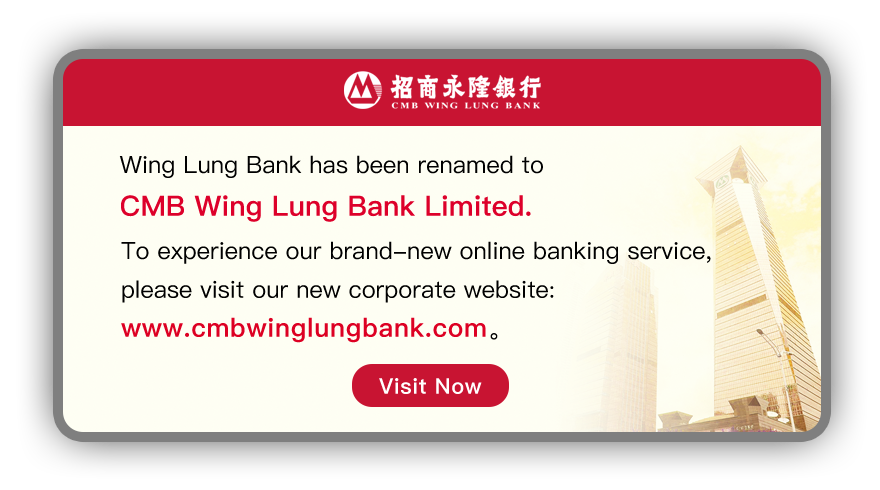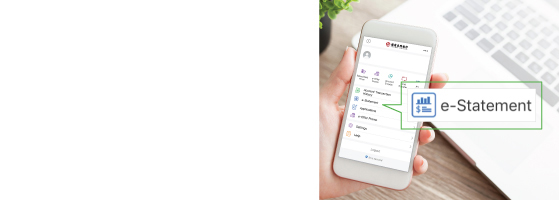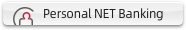Credit Card e-Statement
e-Statement Services is now available on CMB Wing Lung Bank Mobile App (“CMB Wing Lung Bank Mobile App”). You can enjoy online access to your credit card e-Statements for the past 12 months anytime and anywhere upon logging in CMB Wing Lung Bank Mobile App or NET Banking Services. It’s convenient!
1. Login “CMB Wing Lung Bank Mobile App” and select “e-Statement”
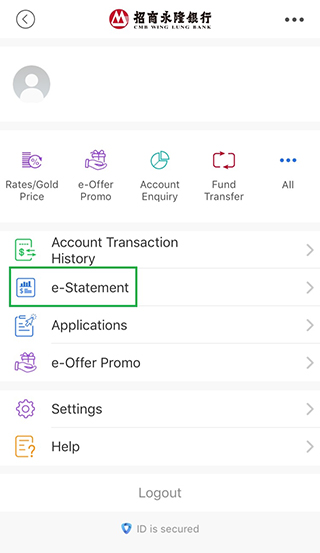
2. Click the function key on the top right corner
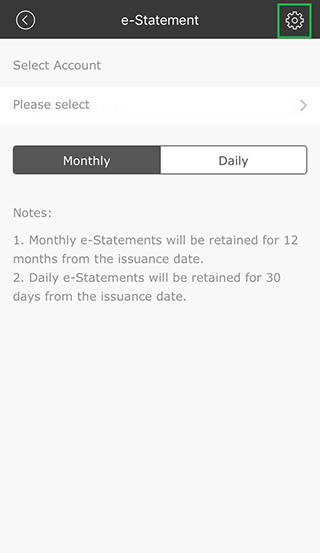
3. Select credit card account for registration
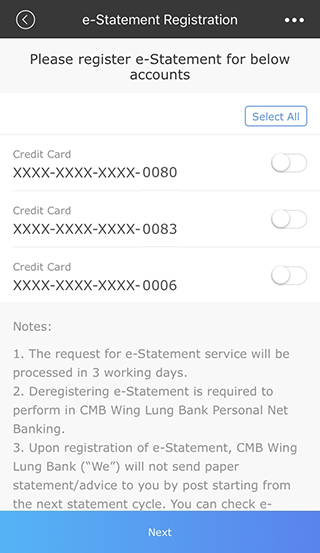
Scan the QR code to register e-Statement for CMB Wing Lung Credit Card now!

The service is subject to relevant terms and conditions.
Should you have any enquiries, please contact CMB Wing Lung Bank Customer Services Hotline at 230 95555.
Warning: To borrow or not to borrow? Borrow only if you can repay!