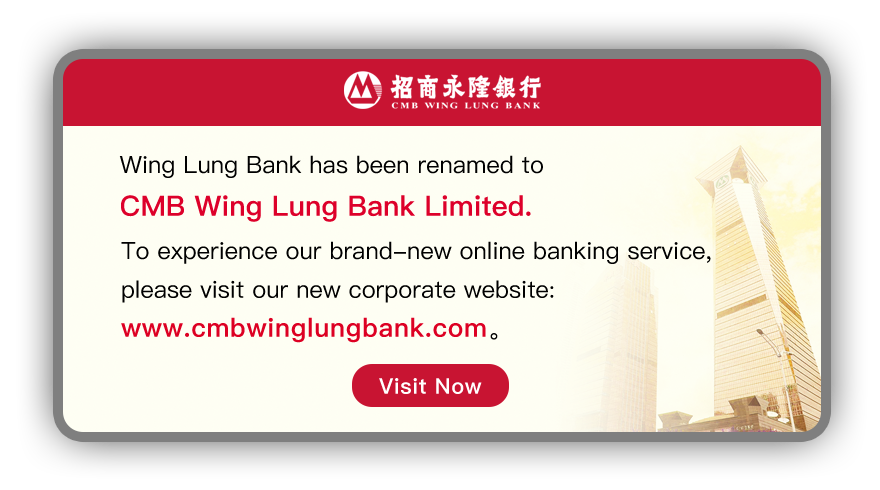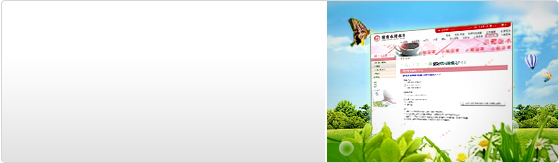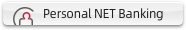Securities e-Statement Service
Application Steps
You can now register Securities e-Statement Service via NET Banking. Upon registration, you can access, view and print your e-Statements anytime with great flexibility. Let's save our environment by reducing the use of papers.
- Online Registration
- Access e-Statement
Online Registration
Step 1: Log on to the NET banking
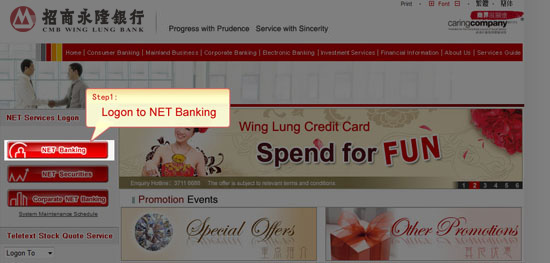
Step 2: Select "e-Statement" then click "Service Registration"
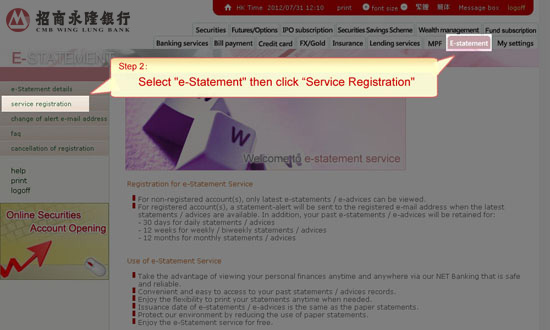
Step 3: Accept terms & conditions and register alert e-mail address
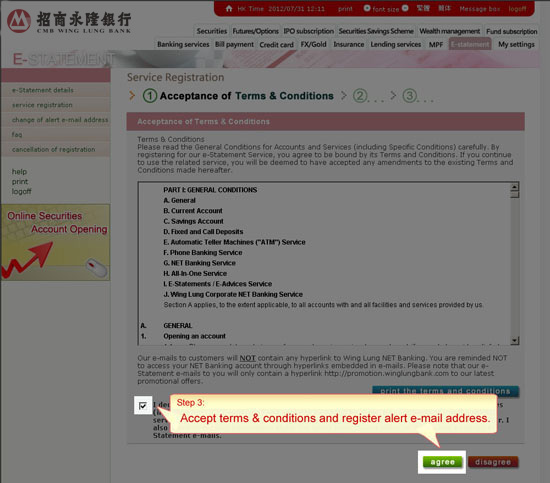
Access e-Statement
Step 1: Log on to the NET banking
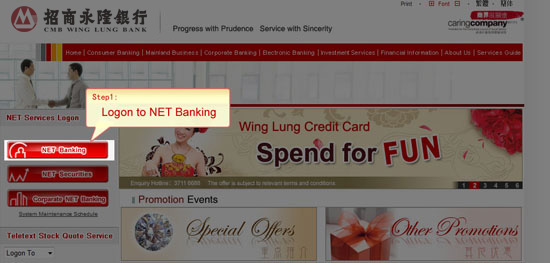
Step 2: Select "e-Statement" then click "e-Statement details"

Step 3: Select your account
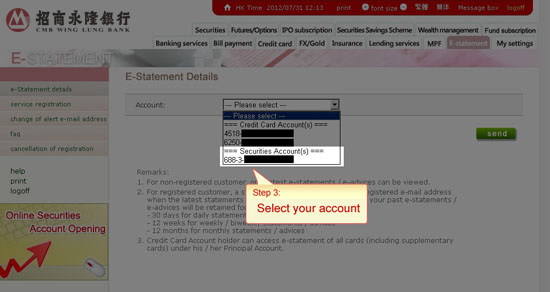
- Daily and Monthly securities e-Statement will be retained for retrieval up to last 1 month and 12 months respectively. Please save a copy for your future reference.
- Customers will not receive paper statements by mail after registration of e-Statement service.
- Customers will need to install Adobe Acrobat Reader in your computer to view PDF (Portable Document Format) file.
- Notifications of nominee services and corporate actions (e.g. collection of dividends, exercise of rights) will be sent to customers' mailing address by paper statements instead of e-Statements.
- Customers have to accept Terms and Conditions of CMB Wing Lung NET Banking Service before registration.
- This service is free of charge.
- The trading confirmation of global stock trading will be provided in paper form only and no e-confirmation will be available for the time being.
For enquiries, please call our Customer Service Hotline 230 95555.